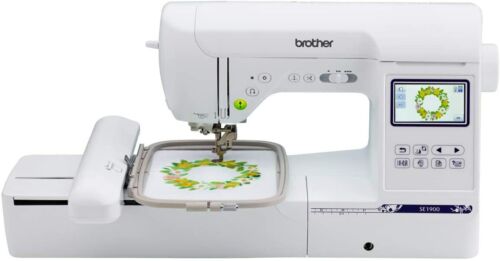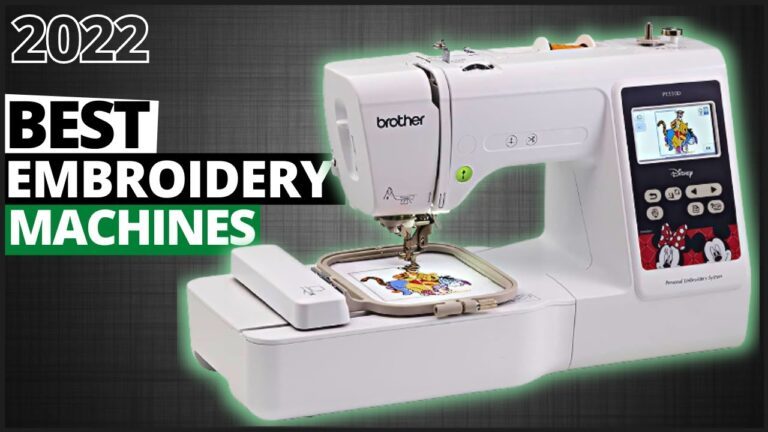Brother SE1900 Reviews: A Comprehensive Guide to This Popular Sewing and Embroidery Machine
In the realm of sewing and embroidery machines, Brother stands out as a prominent brand known for its reliable and versatile offerings. The Brother SE1900, in particular, has gained immense popularity among hobbyists and experienced sewers alike, offering a comprehensive range of features for both sewing and embroidery tasks. Whether you’re a beginner seeking to explore the world of needlework or a seasoned embroiderer looking for an upgrade, the Brother SE1900 is a compelling choice.
Key Features and Specifications
The Brother SE1900 boasts a generous array of features that cater to a wide range of sewing and embroidery needs. Here’s a breakdown of its key specifications:
Sewing Capabilities:
- 240 built-in stitch types, including utility, decorative, and quilting stitches
- Automatic needle threading for effortless setup
- Drop feed for free-motion embroidery and quilting
- Automatic thread cutter for efficient stitch termination
- 8 included sewing feet for various sewing techniques
- Large, easy-to-read 3.2″ color touch LCD screen
- Needle up/down button for precise placement
Embroidery Capabilities:
- 138 built-in embroidery designs, ranging from simple motifs to intricate patterns
- Ability to import and personalize embroidery designs using USB or SD card
- Large embroidery field of 5″ x 7″ for accommodating larger designs
- Automatic needle threading for seamless transitions between sewing and embroidery
- 11 built-in embroidery fonts for monogramming and personalization
Additional Features:
- Easy-to-use interface with intuitive navigation
- My Custom Stitch™ feature for creating personalized sewing stitches
- Hoop centering system for accurate embroidery placement
- Automatic bobbin winding for convenient thread replenishment
- Built-in thread cutter for efficient thread management
Design and Ergonomics:
The Brother SE1900 boasts a stylish and compact design, making it a convenient addition to any workspace. Its ergonomic handle and adjustable sewing table provide comfortable operation, even for extended periods. Additionally, the machine’s lightweight construction makes it easy to transport and store.
User Experience and Reviews
The Brother SE1900 is widely acclaimed for its user-friendly interface and intuitive operation. The large color touch LCD screen allows for easy navigation through various settings, design previews, and stitch selection. The machine’s automatic needle threading, thread cutter, and bobbin winding further enhance the sewing experience, reducing the need for manual adjustments.
Customer reviews of the Brother SE1900 are overwhelmingly positive, praising its versatility, ease of use, and overall performance. Beginners appreciate the machine’s intuitive design and ample built-in stitches, while experienced sewers commend its ability to handle intricate embroidery designs and a variety of sewing projects.
Pricing and Availability
The Brother SE1900 is competitively priced, making it an attractive option for both hobbyists and experienced sewers. It is readily available through various online retailers and physical sewing stores.
Those are some basic troubleshooting steps.
-
If your machine is not working, use these troubleshooting steps to fix the problem.
-
Make sure that you have the most recent software and firmware updates installed on your embroidery machine.
-
Make sure that there are no issues with power or USB cables connected to your machine.
-
Check whether any other machines are connected via network or Bluetooth connectivity; if so, disconnect them before trying again.*
You can embroider all sorts of amazing things with the Brother SE1900 embroidery machine!
You can embroider all sorts of amazing things with the Brother SE1900 embroidery machine!
You don’t need to be an expert in sewing and fabrics to get started, but it’s helpful if you have experience with sewing. The machine comes with a user manual that will guide you through the basics of using this machine and make sure that you understand how everything works.
Embracing embroidery as a hobby or business opportunity is easy when there are so many different things that can be done with this craft: from creating gifts for loved ones or selling them online (you could even sell them locally), making wearable items like hats or scarves (or even clothing)…the possibilities are endless!
Needle Threading System
Needle Threading System
Needle threader systems are a useful feature when it comes to embroidery. They make it easier to thread the needles and create patterns that are pleasing to the eye. The needle threads into your sewing machine and you can use it on all types of fabric, including wool and silk.
Embroidery area: 5″ x 7″
Maximum embroidery size: 4″ x 4″
The maximum stitch length is 5 mm.
The maximum stitch width is 4 mm.
The maximum stitch density is 2,500 stitches per square inch (SPI).
The maximum embroidery design size can be 8.3″ x 10.0″, but the actual design area of your finished project will depend on its design and placement within the designated area of your fabric or garment pattern piece
Machine dimensions (WxHxD): 23.5″ x 20.2″ x 19.5″
The Brother SE1900 is 23.5″ x 20.2″ x 19.5″, which is a sturdy size for most embroidery needs. It’s also compact enough to fit under your sewing machine table or on top of it if you’d like to use the space above your work area instead of below it, making this model great for those who don’t have much space available in their home office or studio area!
Stitching speed: 850 spm
-
850 spm is the maximum stitch speed for most embroidery machines.
-
However, you may be able to stitch at a faster rate if you have an advanced sewing machine or if you’re using a specialty tool like our Embroidery Pro Stitching Tool Kit.
-
If your embroidery machine has more than one setting for stitch width and/or length, it’s possible to change them separately instead of having them set as two separate settings on one screen (like “normal” vs “wide”).
LCD Touchscreen: 3.2”
The LCD Touchscreen is a great touch-screen display that’s easy to use and can be mounted in any position.
-
2” screen resolution (1024×600)
The LCD Touchscreen has a 3.2 inch touchscreen with 1024 x 600 pixels, which means that it offers sharp images and clear text at a resolution of 160 dpi. This kind of display is ideal for embroidery work as it allows you to see exactly what your design looks like before printing or stitching it onto fabric.
Conclusion
The Brother SE1900 stands out as a comprehensive sewing and embroidery machine that caters to a wide range of users. Its user-friendly interface, versatile features, and impressive embroidery capabilities make it a suitable choice for beginners, hobbyists, and experienced sewers alike. With its positive reviews and competitive pricing, the Brother SE1900 is a compelling investment for anyone seeking to explore the world of needlework and create personalized projects.