WHAT MAKES APPLIQUÉ styles totally different FROM REGULAR MACHINE EMBROIDERY DESIGNS?
Regular machine embroidery styles area unit created to be sewed out victimisation simply thread. Appliqué styles dissent from regular embroidery styles as a result of they’re created to include appliqué cloth. rather than the handicraft filling within the shapes of the look, the appliqué cloth fills within the form. the look file is programmed to prevent at sure points to accommodate the inclusion of the material.
HOW YOUR EMBROIDERY MACHINE STITCHES OUT APPLIQUÉ DESIGNS
Appliqué designs almost aways start by stitching out a placement line. The placement line is intended to show you where the appliqué fabric should be placed. You want to make sure that the appliqué fabric covers the placement line.

The next round of stitching is the tack down stitching. The intention is to hold the appliqué fabric in place so that you can trim the outside edge of the fabric, always using appliqué scissors.

The final round of stitching is the finished satin stitching around the outside edge. This stitching should cover the raw edge of the appliqué fabric.

Not sure how to stitch out an appliqué design? Check out my post about how to appliqué with an embroidery machine.
Already familiar with appliqué on your embroidery machine, but looking for some pointers? Check out my top 10 tips for machine appliqué.
HOW TO DIGITIZE AN APPLIQUÉ DESIGN USING SEWART
It’s one thing to stitch out an appliqué design on your embroidery machine. But what about creating one? SewArt makes it super easy.
Of course you can make an appliqué file from any shape, but to keep it simple, I decided to make a simple circle appliqué using the built-in circle shape in SewArt. Here’s how I did it.
Start with a blank canvas
When you start SewArt, you will see a blank canvas. Since we are going to build the file from one of SewArt shapes, there is no need to open any other file.
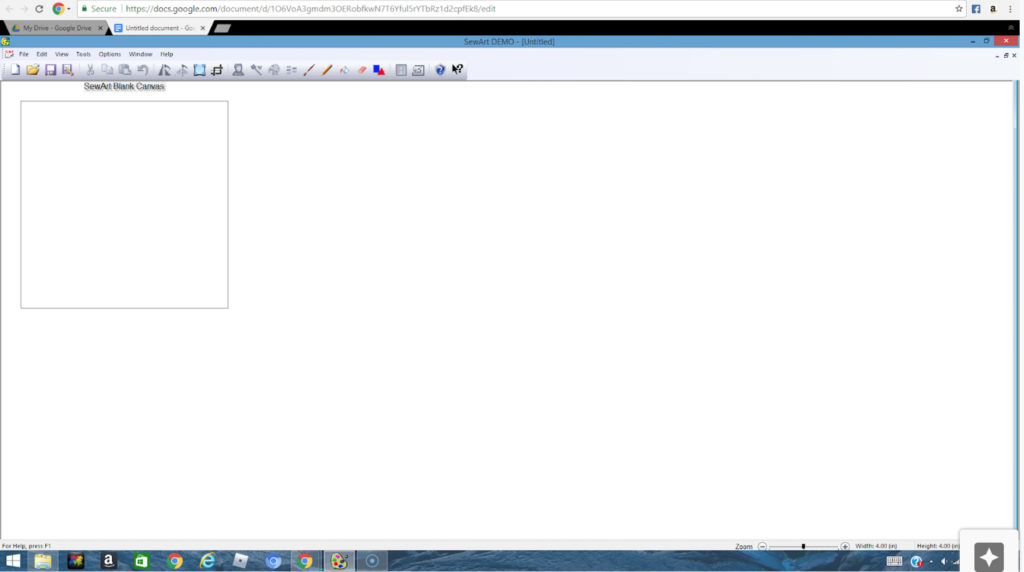
Turn on the grid
From the View menu, I turned on the grid to be able to clearly see the size of the appliqué design I was creating.
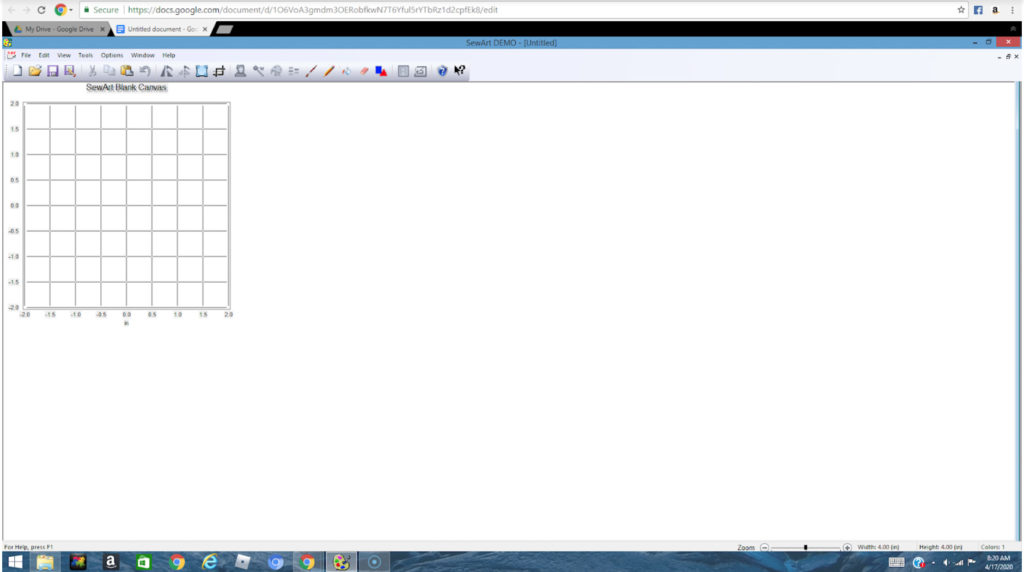
Related Posts
Discover relevant articles, tutorials, and tips to improve your skills and explore new techniques.
Stay inspired and connected to our embroidery community.
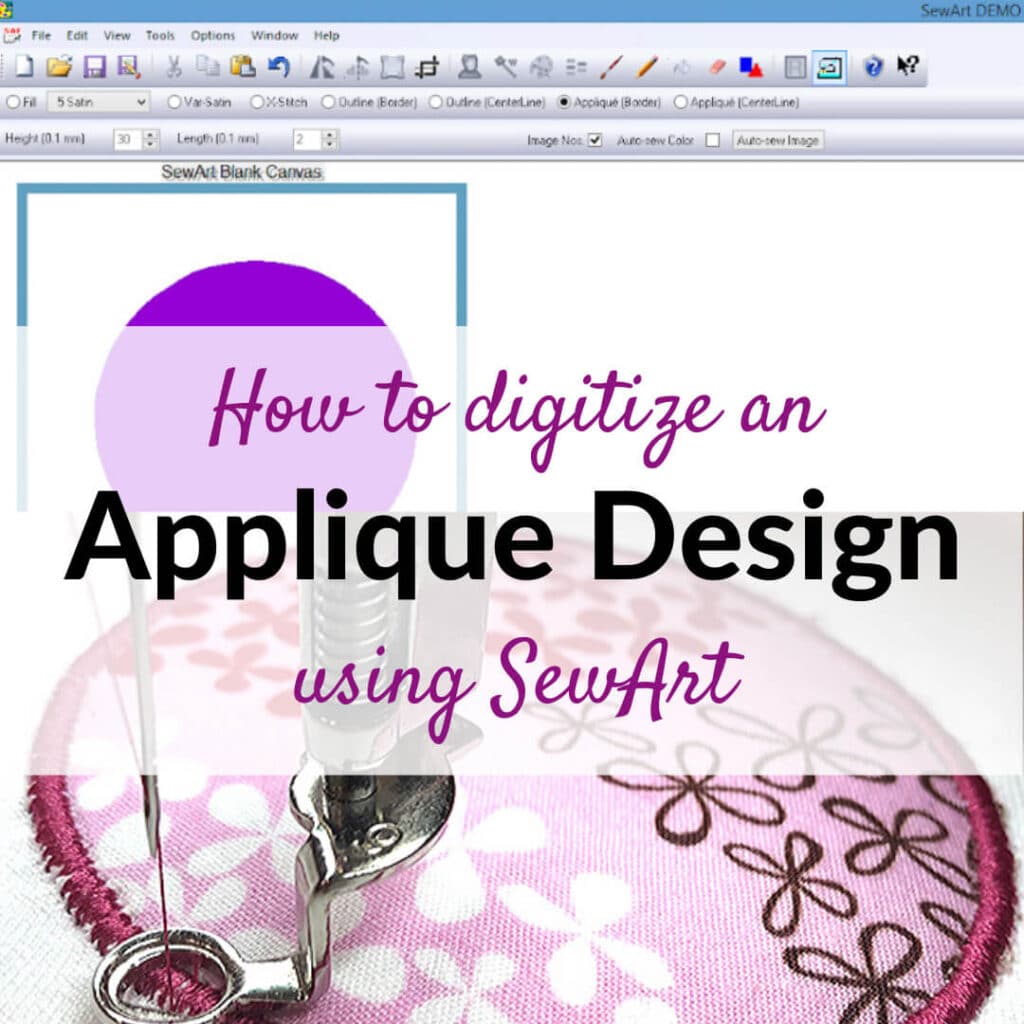






You could definitely see your enthusiasm within the work you write.
The sector hopes for more passionate writers
such as you who are not afraid to say how they believe. All the time follow your heart.
Hello There. I found your blog using msn. This is an extremely well written article.
I’ll make sure to bookmark it and come back to
read more of your useful info. Thanks for the
post. I will certainly return.
Greetings! I know this is kind of off topic but I was wondering
Hello, I enjoy reading all of your article. I like to write a little comment to support you.