Summary of Shortcut Keys in PE Design
Open a new page = Ctrl + N
Open file = Ctrl + O
Save = Ctrl + S
Home menu
Undo = Ctrl + Z
Redo = Ctrl + Y
Cut = Ctrl + X
Copy = Ctrl + C
Duplicate = Ctrl + D
Paste = Ctrl + V
Delete = DEL or Del
Group = Ctrl + G
Ungroup = Shift* + G
Rotate = Ctrl + Y
Center = Ctrl + M
Select all = Ctrl + A
View menu
Point view = F9
Realistic View = Shift* F9
Show reference window = F11
drawing tools
Curved line = X
Straight line = Z
Straight stitch = V
Fit text to outline = Ctrl + T
Flip Horizontal = Ctrl J
Flip Vertical = Ctrl + H
Wizard = F3
Layout & Editing = F5
Design Database = F12
Design Database
Find = Ctrl + F
Print = Ctrl + P
FontCreator
Preview window = F11
Fill mode = F9
* The Shift key is located just below the “LOCK” key. Update (Padlock)”, the one that allows you to write in capital letters. The button is symbolized by an arrow pointing up.
Related Posts
Discover relevant articles, tutorials, and tips to improve your skills and explore new techniques.
Stay inspired and connected to our embroidery community.



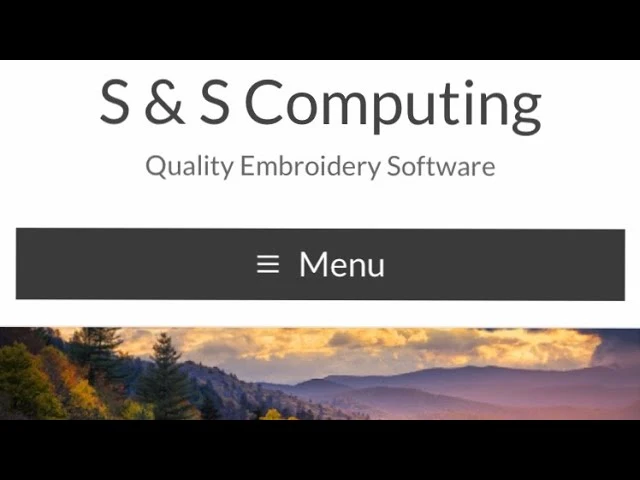



I do not even know the way I finished up right here, however I believed this
submit was good. I don’t recognise who you are however definitely you’re
going to a well-known blogger for those who are not already.
Cheers!
Pretty! This has been an extremely wonderful post.
Thank you for supplying these details.