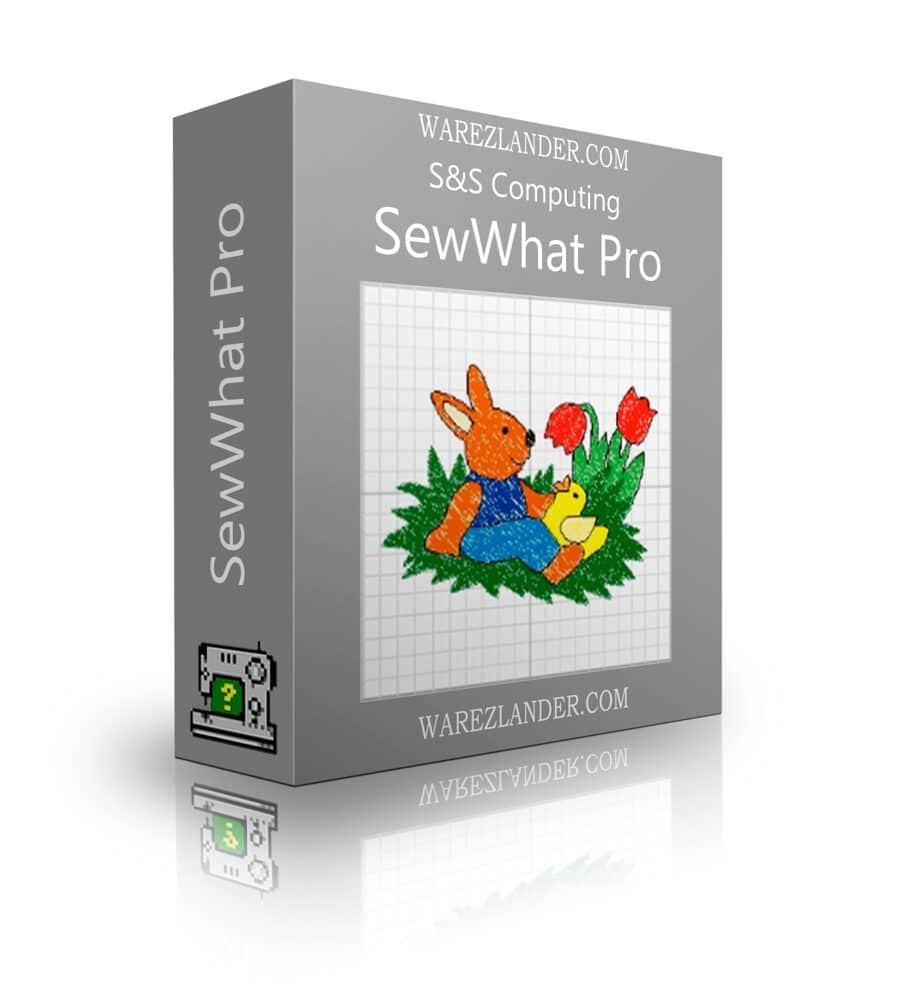Introduction
Embird and SewWhatpro are two popular embroidery software programs that are widely used by hobbyists, enthusiasts, and professionals. Both programs offer a wide range of features and tools to create stunning embroidery designs, but they differ in terms of price, functionality, and ease of use. In this article, we will compare Embird and SewWhatpro to help you choose the right software for your embroidery needs.
Embird
Embird is a versatile embroidery software that offers a range of features for creating and editing embroidery designs. It is designed to work with a range of embroidery machines, including those from Brother, Janome, and Singer. The software includes a range of built-in designs and fonts, as well as the ability to import your own designs.
One of the standout features of Embird is its ability to digitize embroidery designs. This means that you can create custom embroidery designs from scratch, using a variety of tools and features. The software also offers a range of advanced editing tools, such as the ability to adjust stitch density, underlay stitching, and more.
Another standout feature of Embird is the ability to create custom embroidery lettering. The software includes a range of built-in fonts, as well as the ability to import your own fonts. You can also adjust the size, spacing, and curvature of your lettering, and preview your design in 3D to ensure it looks just right.
SewWhatpro
SewWhatpro is a popular embroidery software that offers a range of features for creating and editing embroidery designs. It is designed to work with a range of embroidery machines, including those from Brother, Janome, and Singer. The software includes a range of built-in designs and fonts, as well as the ability to import your own designs.
One of the standout features of SewWhatpro is its ability to convert various embroidery file formats. This makes it easy to import designs from other sources, and to export your designs in a wide range of formats. The software also offers a range of advanced editing tools, such as the ability to adjust stitch density, underlay stitching, and more.
Another standout feature of SewWhatpro is its user-friendly interface. The software is easy to use and includes a range of built-in tutorials and help features to guide you through the process of creating embroidery designs.
Embird vs SewWhatpro: Price
One of the biggest differences between Embird and SewWhatpro is their price. Embird is a more expensive software, with a retail price of around $170. SewWhatpro, on the other hand, is significantly more affordable, with a retail price of around $65.
Embird vs SewWhatpro: Functionality
In terms of functionality, Embird and SewWhatpro are quite similar. Both software programs offer a range of features for creating and editing embroidery designs, including the ability to create custom designs from scratch, import designs, and create custom lettering.
However, there are some differences in the details. For example, Embird offers a wider range of customization options for lettering, while SewWhatpro is more focused on the ability to convert various embroidery file formats.
Embird vs SewWhatpro: Ease of Use
When it comes to ease of use, SewWhatpro has the edge over Embird. SewWhatpro has a more user-friendly interface, with a range of built-in tutorials and help features to guide you through the process of creating embroidery designs. Embird, on the other hand, can be more complex to use, particularly for beginners.
Conclusion
Embird and SewWhatpro are both powerful embroidery software programs that offer a range of features for creating and editing embroidery designs. While Embird is more focused on digitizing and customization, SewWhatpro excels in file format conversion and ease of use.