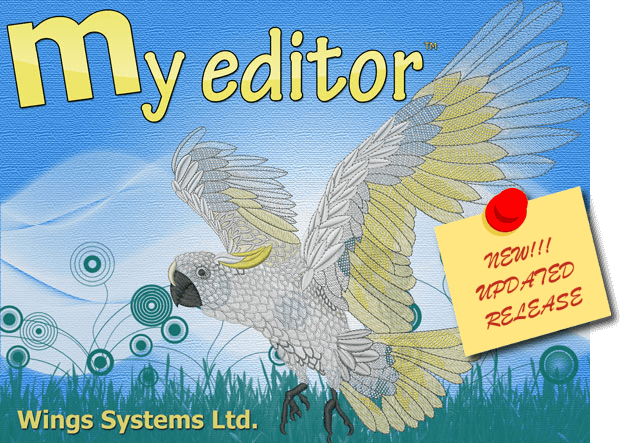SewWhatpro VS My editor
A Comprehensive Comparison
In the world of embroidery software, there are two major contenders: My Editor and SewWhatPro. Both programs offer a wide range of features that can help you create beautiful embroidery designs. However, there are some key differences between the two programs that may make one a better fit for you than the other.
My Editor
My Editor is a powerful embroidery software program that is known for its ease of use and its wide range of features. It is a good choice for both beginners and experienced embroiderers. Some of the key features of My Editor include:
My Editor is a feature-rich embroidery software that offers a range of tools for creating and editing embroidery designs. It is designed to work with a range of embroidery machines, including those from Brother, Janome, and Singer. The software includes a range of built-in designs and fonts, as well as the ability to import your own designs.
One of the standout features of My Editor is its ability to digitize embroidery designs. This means that you can create custom embroidery designs from scratch, using a variety of tools and features. The software also offers a range of advanced editing tools, such as the ability to adjust stitch density, underlay stitching, and more.
Another standout feature of My Editor is the ability to create custom embroidery lettering. The software includes a range of built-in fonts, as well as the ability to import your own fonts. You can also adjust the size, spacing, and curvature of your lettering, and preview your design in 3D to ensure it looks just right.
- A user-friendly interface that makes it easy to learn and use
- A wide range of embroidery designs, including both pre-made designs and the ability to create your own
- A variety of tools for editing and customizing designs
- The ability to export designs to a variety of formats, including embroidery machines and USB drives
SewWhatPro
SewWhatPro is another popular embroidery software program that is known for its professional features and its powerful embroidery engine. It is a good choice for experienced embroiderers who need a program that can handle complex designs. Some of the key features of SewWhatPro include:
SewWhatPro is an affordable embroidery software that offers a range of features for creating and editing embroidery designs. It is designed to work with a range of embroidery machines, including those from Brother, Janome, and Singer. The software includes a range of built-in designs and fonts, as well as the ability to import your own designs.
One of the standout features of SewWhatPro is its ability to create custom embroidery designs from existing embroidery files. This means that you can use designs created by other people as a starting point, and then make modifications and adjustments to create a unique design. The software also offers a range of basic editing tools, such as the ability to resize, rotate, and mirror designs.
Another standout feature of SewWhatPro is its ability to create custom embroidery lettering. The software includes a range of built-in fonts, as well as the ability to import your own fonts. You can also adjust the size, spacing, and curvature of your lettering, and preview your design in 3D to ensure it looks just right.
- A professional-looking interface that is designed for experienced embroiderers
- A powerful embroidery engine that can handle complex designs
- A wide range of tools for editing and customizing designs
- The ability to export designs to a variety of formats, including embroidery machines and USB drives
Comparison of Key Features
| Feature | My Editor | SewWhatPro |
|---|---|---|
| User-friendly interface | Yes | Yes |
| Range of embroidery designs | Wide range of pre-made and custom designs | Wide range of pre-made and custom designs |
| Editing and customizing tools | Variety of tools for editing and customizing designs | Variety of tools for editing and customizing designs |
| Export formats | Supports a variety of formats, including embroidery machines and USB drives | Supports a variety of formats, including embroidery machines and USB drives |
| Professional features | No | Yes |
| Power embroidery engine | No | Yes |
H2: Pricing and Support
| Feature | My Editor | SewWhatPro |
|---|---|---|
| Pricing | One-time purchase with a variety of pricing options | Subscription-based pricing |
| Support | Free customer support | Free customer support |
Which Program is Right for You?
The best embroidery software program for you will depend on your individual needs and preferences. If you are a beginner looking for a user-friendly program with a wide range of features, My Editor is a good choice. If you are an experienced embroiderer who needs a program with powerful features and a professional interface, SewWhatPro is a good choice.
Additional Considerations
In addition to the key features and pricing, there are a few other factors to consider when choosing an embroidery software program:
- Platform: Both My Editor and SewWhatPro are available for Windows and Mac.
- Learning curve: My Editor has a slightly steeper learning curve than SewWhatPro.
- Customization: Both programs offer a variety of customization options.
Conclusion
Both My Editor and SewWhatPro are excellent embroidery software programs. The best program for you will depend on your individual needs and preferences. Consider the key features, pricing, and other factors to make the best decision for you.
Related Posts
Discover relevant articles, tutorials, and tips to improve your skills and explore new techniques.
Stay inspired and connected to our embroidery community.