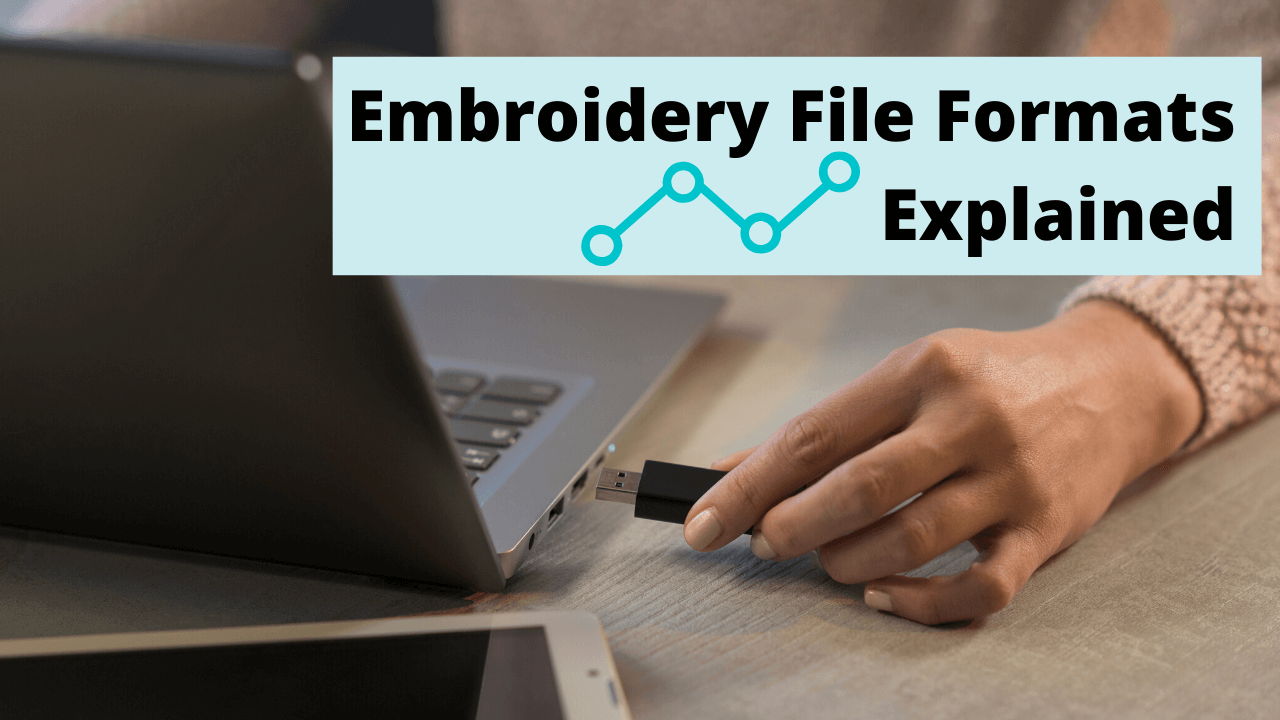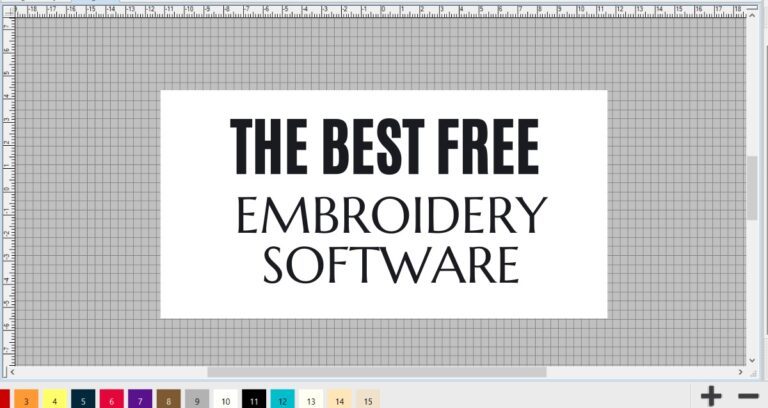Embroidery Software and Format: A Comprehensive Guide
Embroidery, the art of embellishing fabric with intricate designs, has captivated artisans for centuries. Today, with the advent of technology, embroidery has become more accessible and versatile, thanks to embroidery software and formats. These tools play a pivotal role in creating, editing, and transferring embroidery designs from digital files to sewing machines.
Embroidery Software: Your Digital Embroidery Studio
Embroidery software serves as a digital canvas where you can create, edit, and customize embroidery designs. It provides a comprehensive suite of tools, including:
-
Design Creation Tools: These tools allow you to import images, draw shapes, and create complex patterns.
-
Digitizing Tools: Digitizing involves converting images or drawings into machine-readable stitch files. Embroidery software offers specialized digitizing tools that optimize designs for specific embroidery machines.
-
Editing Tools: Editing tools enable you to modify existing designs, adjust stitch parameters, and enhance the overall appearance.
Embroidery Formats: The Language of Your Embroidery Machine
Embroidery formats are the specific file types that embroidery machines can read and interpret. Each machine manufacturer has its own proprietary format, but there are also a few universal formats that are widely compatible.
Common Embroidery Formats:
-
PES: Developed by Brother, PES is a popular format that is supported by many embroidery machines.
-
JEF: Introduced by Janome, JEF is another widely used format that is compatible with Janome, Pfaff, and some other machines.
-
DST: Developed by Tajima, DST is a versatile format that is compatible with a wide range of machines, including Bernina, Pfaff, and Singer.
-
EXP: Created by Barudan, EXP is a format specifically designed for Barudan embroidery machines.
Choosing the Right Format:
The format you choose depends on your embroidery machine and the intended recipient of your design. If you are creating a design for your own personal use, you can use the format that is natively supported by your machine. However, if you intend to share your design with others, it is advisable to convert it to a universal format like PES or DST to ensure compatibility across a wider range of machines.
Embroidery Software and Format: A Powerful Duo
Embroidery software and formats are essential tools for anyone who wants to create or personalize embroidered designs. With the right software and format, you can bring your creative ideas to life, adorning garments, home décor, and other items with intricate and customized embroidery. Whether you are a seasoned embroiderer or a beginner, exploring the world of embroidery software and formats will open up a wealth of creative possibilities.
The world of machine embroidery makes a distinction between people who create designs from A to Z and those who only modify details (size, position, rotation, colors). There are very few cheap, high-level design software out there, and the vast majority only run on Windows. It’s hard to get information on such software and we couldn’t find any serious comparison other than this one from a manufacturer, which disappeared from their site.
A viewer/transformer/converter to import, view, adapt (a bit) and transcode a machine embroidery file. There is free software that does this, for example WILCOM TrueSizer or MyEditor
A plotter (vectorizer) for translating a raster image (*.jpg, *.png, etc.) composed of color pixels into a vector (manipulable shape). This kind of functionality is available in almost any drawing software, for example Inkscape. This tool should also make it possible to reduce colors, eliminate small areas, etc. of a raster image. Image processing software like the free GIMP can also reduce colors.
A vector graphics editor to create and/or adapt imported vector drawings. A vector object consists of either just a stroke, just a fill, or both. The editor should allow you to adjust colors, shape, rotation, position, line width, etc. It should also include smoothing and additive geometry operations. Since we can import vector drawings, we can at the limit do without them, but that makes the work more complicated.
A digitizer (digitizer) to translate a vector design into configurable embroidery objects. Here is an example: A thick line around a circle is a drawing object, a satin border around a circle is an embroidery object.
An embroidery object editor, operating on similar principles to the vector editor, but also allowing detailed configuration of stitch generation (density, type of embroidery, pattern, underlays, color, borders, etc.)
A stitch editor (for embroidery plan generated from embroidery objects or for embroidery packages imported with a machine file)
A lettering module to create lettering directly, from fonts already digitized into embroidery objects.
Good software integrates these modules seamlessly and offers additional functionality, e.g. management of yarn palettes, hoops, pull/push compensation for fabrics, photo transformation, etc. It should be able to export an embroidery plan for any machine format.
The only affordable software in this category are Stitch Era and Embird. Stitch Era is available for rental (a basic version at $36/2 months, a full version for $192/year) and can be obtained for free for education under certain conditions.
The only interesting free and open source solution at the moment (May 2018/February 2021) is the Inkstitch extension for Inkscape, for which we wrote a tutorial. Inkstitch is more difficult to learn than software intended for the general public since you have to learn a lot of features of the Inkscape drawing software. In a context of education in computer tools, this does not pose a problem, since learning technical drawing software is part of the desired ICT knowledge. Knowledge of Inkscape will also be useful for laser cutting, logo design, etc.
The best-known embroidery software editor is Wilcom, notably for its professional E4.5 product or more recently the semi-professional Hatch. Their products seem to be popular in education (also according to their site), however, we didn’t test them because a Wilcom salesman decided we weren’t worthy of being customers. Wilcom is also at the origin of several software sold by the manufacturers.
Embroidery software can be classified according to nine “modules”:
Work with raster and vector images (import, edit, and scan both types of formats)
Geometric primitives. Modifying and arranging objects (essential functions for digitizing and editing embroidery objects)
Lettering and monograms
Rows of stitches (fill, outline, compensating stitches, underlay stitches, jump stitches and break stitches) including parametrization, conversion, etc.
Applied
Traverse objects (examine sequences of objects, see objects by color, etc.)
Embroidery visualization (realistic (3D), with rows of stitches (2D), with lines (without stitches), and with stitches
Related Posts
Discover relevant articles, tutorials, and tips to improve your skills and explore new techniques.
Stay inspired and connected to our embroidery community.