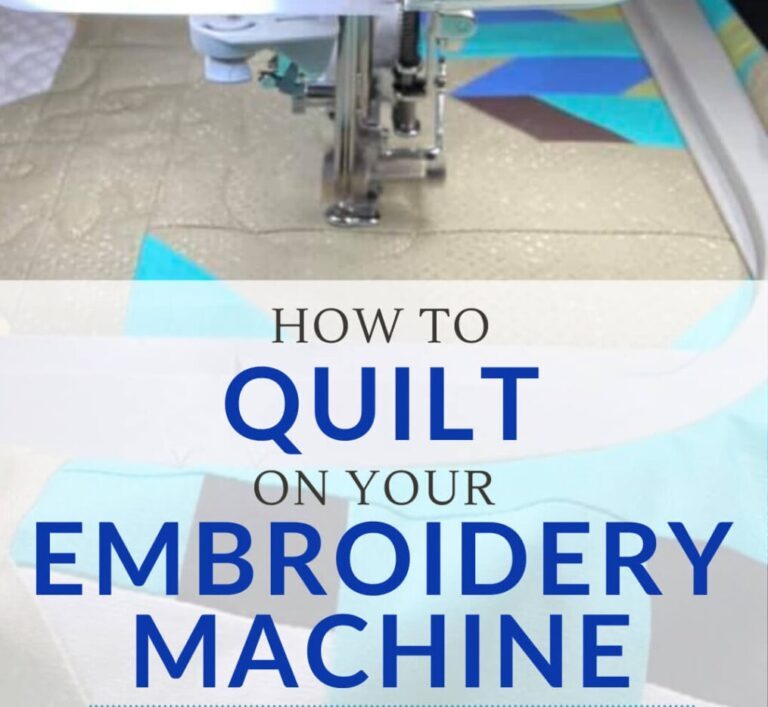Demystifying the Stitch: A Guide to Embroidery Machine File Formats
The world of embroidery machines unlocks endless creative possibilities. But before your needle starts dancing across fabric, there’s a crucial step: choosing the right file format. This seemingly technical aspect can be easily navigated with a clear understanding of the different file types and their compatibility. Buckle up, embroidery enthusiasts, as we delve into the fascinating world of embroidery machine file formats!
Understanding File Formats:
Imagine a recipe – it outlines the ingredients and instructions for a delicious dish. Similarly, an embroidery machine file format acts as a recipe for your machine. It tells the machine what colors of thread to use, the stitch patterns to follow, and the precise placement of each stitch. Different manufacturers use various file formats, ensuring their machines understand the specific instructions for each design.
Common Embroidery Machine File Formats:
Here’s a breakdown of some of the most frequently encountered file formats in the embroidery world:
- DST (Tajima): Widely considered the industry standard, DST files are compatible with a vast array of embroidery machines, particularly Tajima machines. They offer a high degree of detail and are well-suited for complex designs.
- PES (Brother, Babylock): A popular format for Brother and Babylock machines, PES files are known for their user-friendliness. They offer good stitch quality and are often the preferred format for embroidery designs purchased online.
- HUS (Viking, Husqvarna): Primarily used by Viking and Husqvarna machines, HUS files are well-suited for intricate designs. They offer a high level of control over stitch parameters.
- JEF (Jefrey): Commonly found in Janome and Elna machines, JEF files provide good stitch quality and are compatible with various embroidery software programs.
- VP3 (Viking, Pfaff): Used by Viking and Pfaff machines, VP3 files are known for their ability to handle complex designs. They offer precise control over stitch density and other parameters.
- EXP (Melco): Primarily used by Melco machines, EXP files are known for their efficiency in handling large and intricate designs.
- EMB (Wilcom): A versatile format used by various embroidery software programs, EMB files offer a high degree of customization and can be converted to other machine-specific formats.
- Other Formats: Several other embroidery file formats exist, catering to specific machine brands or software programs. Examples include XXX (Singer), CSD (Poem), and PCS (Pfaff).
Choosing the Right File Format:
The ideal file format depends on two key factors:
- Your Embroidery Machine: Always consult your machine’s manual for a list of compatible file formats. Using an incompatible format will result in the machine being unable to read the design or producing inaccurate stitching.
- The Embroidery Design: Some file formats are better suited for complex designs with intricate details. If you’re unsure, consider contacting the designer or seller of the embroidery design for recommended formats.
File Conversion:
If you have an embroidery design in a format incompatible with your machine, fear not! Embroidery software programs often offer file conversion capabilities. However, keep in mind that conversion can sometimes lead to a slight loss of detail or require adjustments to the design. It’s always best to obtain the design in a format natively compatible with your machine.
Additional Considerations:
Here are some extra points to ponder when navigating embroidery file formats:
- File Size: Larger and more complex designs will have larger file sizes. Ensure your machine has enough memory to handle the file size of your chosen design.
- Software Compatibility: If you plan to edit or modify your embroidery design, choose a format compatible with your preferred embroidery software program.
- Online Resources: Many online embroidery design stores offer their designs in multiple formats to cater to a wider audience.
Conclusion:
Embroidery machine file formats may seem like a technical hurdle, but with a basic understanding, you can easily navigate this crucial aspect of your embroidery journey. Remember, by choosing the right format for your machine and design, you’re setting yourself up for flawless stitching and stunning embroidered creations. So, happy stitching and keep exploring the wonderful world of embroidery!
Bonus Tip: Many online communities and forums cater to embroidery enthusiasts. These platforms can be a valuable resource for learning more about specific file formats, troubleshooting compatibility issues, and finding helpful tips from fellow stitchers.
Related Posts
Discover relevant articles, tutorials, and tips to improve your skills and explore new techniques.
Stay inspired and connected to our embroidery community.