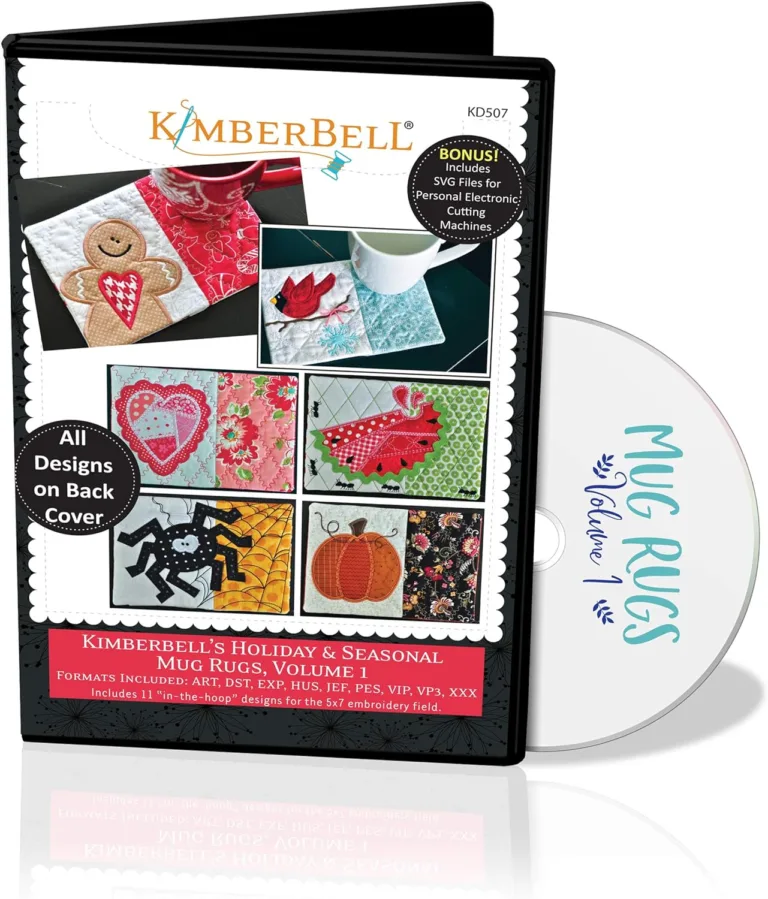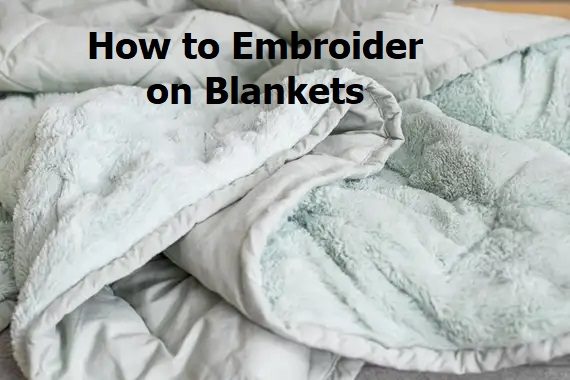DST vs HUS: Decoding the Differences in Embroidery File Formats
In the world of embroidery, file formats play a crucial role in transferring design data from the computer to the embroidery machine. These formats act as digital blueprints, instructing the machine precisely how to stitch the desired pattern onto fabric. Among the various embroidery file formats available, DST and HUS stand out as two of the most popular and widely used options. While both formats serve the same purpose, they differ in their structure, compatibility, and capabilities, making them suitable for different applications.
Understanding DST File Format
DST, short for Direct-to-Stich, is a proprietary embroidery file format developed by Brother machines. It’s a comprehensive format that utilizes a vector-based approach, representing stitches as mathematical coordinates. This allows for precise positioning and manipulation of stitches, ensuring accurate reproduction of complex designs. DST files also excel in handling large designs, with a maximum stitch limit of 1,048,576 stitches.
Key Features of DST Format:
- Vector-based structure for precise stitch positioning
- Large stitch limit for complex designs
- Wide compatibility with Brother embroidery machines
- Supports multiple threads and color palettes
- Readily converted to other formats
Applications of DST Format:
DST format is particularly well-suited for intricate and detailed embroidery projects. It’s a popular choice for digitizing logos, intricate lettering, and decorative designs that require precise placement and color accuracy. Additionally, DST format is compatible with most Brother embroidery machines, making it a convenient option for Brother users.
Understanding HUS File Format
HUS, short for Husqvarna Viking, is another popular embroidery file format developed by Husqvarna Viking machines. It utilizes a different approach compared to DST, employing a shape-based representation of stitches. This means that HUS files define stitches by their shapes rather than mathematical coordinates. While this approach may sacrifice some precision for complex designs, it offers advantages in speed and efficiency.
Key Features of HUS Format:
- Shape-based structure for efficient stitch processing
- Faster embroidery speeds compared to DST
- Good compatibility with Husqvarna Viking embroidery machines
- Supports multiple threads and color palettes
- Readily converted to other formats
Applications of HUS Format:
HUS format is generally suitable for a wider range of embroidery projects, including both simple and complex designs. Its efficiency makes it a good choice for projects where speed is crucial, such as large orders or time-sensitive projects. Additionally, its compatibility with Husqvarna Viking machines makes it a convenient option for Husqvarna users.
DST vs HUS: Comparing the Two Formats
| Feature | DST | HUS |
|---|---|---|
| Stitch representation | Vector-based | Shape-based |
| Stitch precision | Higher precision for complex designs | Lower precision for complex designs, but faster processing |
| Compatibility | Wide range of embroidery machines, including Brother | Primarily Husqvarna Viking machines |
| Speed | Slower embroidery speeds compared to HUS | Faster embroidery speeds |
| Application | Detailed and intricate designs, logos, lettering | Wide range of projects, including simple and complex designs, large orders |
Choosing the Right Format:
The choice between DST and HUS file formats depends on the specific needs and preferences of the embroiderer. For projects requiring high precision and intricate details, DST is the preferred option. However, for projects prioritizing speed and efficiency, particularly for Husqvarna Viking users, HUS format is a suitable choice.
Converting Between Formats:
While both DST and HUS are widely used, there may be instances where a file needs to be converted between formats. This can be easily achieved using embroidery software or dedicated file conversion tools. These tools typically preserve the original design elements and stitch information while converting the file structure to the target format.
Conclusion:
DST and HUS are two valuable embroidery file formats, each offering unique advantages and suitability for different applications. Understanding their strengths and limitations allows embroiderers to make informed decisions when selecting the appropriate format for their projects. Whether prioritizing precision, speed, or compatibility, both DST and HUS play significant roles in the world of embroidery, enabling the creation of intricate and stunning embroidered designs.
Related Posts
Discover relevant articles, tutorials, and tips to improve your skills and explore new techniques.
Stay inspired and connected to our embroidery community.