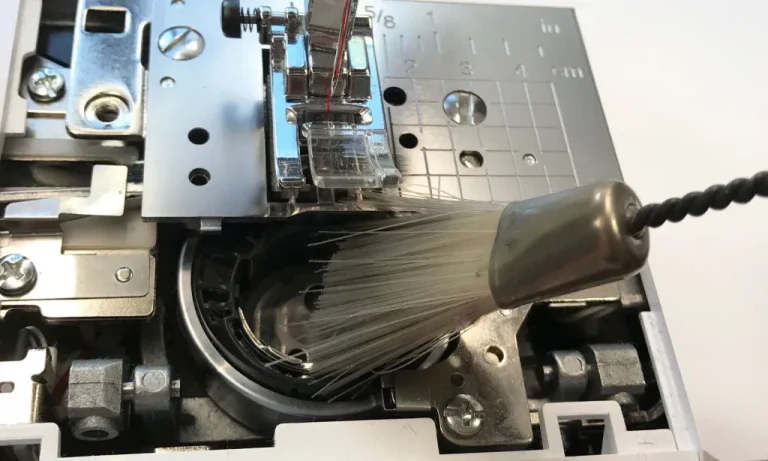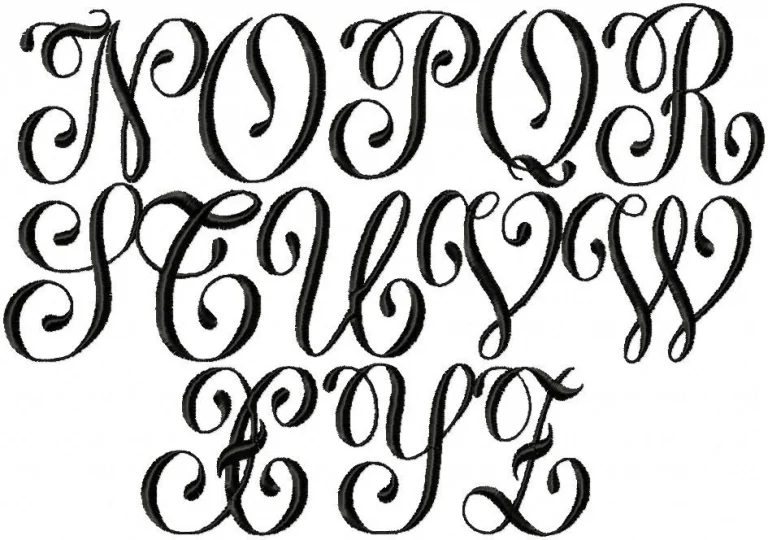Conquering Stitches: Brother Embroidery Machine Troubleshooting & Tips
Brother embroidery machines are renowned for their user-friendly features and impressive stitch quality. However, even the most enthusiastic embroiderers can encounter occasional problems. This guide delves into the world of Brother embroidery machine troubleshooting, equipping you with the knowledge to tackle common issues and achieve flawless embroidered masterpieces.
Brother-Specific Issues:
While many troubleshooting steps apply to all embroidery machines, Brother machines sometimes present unique challenges. Here’s how to address some Brother-specific problems:
- Error Messages: Modern Brother machines often display error messages to assist with troubleshooting. Consult your user manual for a detailed explanation of each error code and the recommended solutions. Common error messages might relate to threading issues, a jammed machine, or a sensor malfunction.
- Inch/Millimeter Calibration: Brother machines allow you to choose between inch and millimeter measurements. Ensure these settings are consistent with your chosen embroidery design file to avoid sizing discrepancies. Double-check the settings before starting your project.
- Automatic Thread Cutting Issues: Some Brother models have an automatic thread-cutting function. If this feature malfunctions, ensure the blades are clean and free of debris. Consult your manual for instructions on cleaning and replacing the blades if necessary.
General Troubleshooting:
Now, let’s explore some common embroidery problems that can occur on any machine, along with solutions specifically tailored to Brother machines:
1. Thread Tension Troubles:
- Upper Thread Tension: Incorrect upper thread tension can lead to a variety of problems, including thread breakage, skipped stitches, and puckering. Brother machines typically have a numbered tension dial. Refer to your manual for recommended tension settings based on your thread and fabric weight. Experiment on scrap fabric to find the perfect balance.
- Brother’s Automatic Tension Setting (if applicable): Some Brother models boast an automatic tension setting. While convenient, it might not always be perfect. Test a small embroidery design with the automatic setting and adjust manually if needed.
- Bobbin Tension: Uneven bobbin tension can cause thread loops on the underside of the fabric. Most Brother machines have a small screw for adjusting bobbin tension. Consult your manual for instructions and adjust slightly if necessary. It’s crucial not to over-tighten the bobbin tension screw.
2. Thread Breakage and Bird’s Nests:
- Threading: Improper threading is a major culprit for thread breakage. Follow Brother’s specific threading instructions outlined in your machine’s manual. Pay close attention to thread guides and ensure the thread lays flat in the tension discs.
- Needle: A blunt or damaged needle can snag and break threads. Brother recommends replacing the needle frequently, especially after stitching through thick fabrics or multiple projects. Choose the correct needle size and type for your project. Refer to your Brother machine’s manual for a needle selection guide.
- Rough Thread Path: Burrs or rough edges on the thread path can snag and break threads. Gently clean the thread guide areas with a soft brush to remove any debris. Consult your manual for specific cleaning instructions.
3. Skipped Stitches and Uneven Stitching:
- Needle Issues: A bent or blunt needle can cause skipped stitches and uneven stitching. Replace the needle with a sharp, new one of the appropriate size and type for your project.
- Feed Dogs: The feed dogs are the little teeth that move the fabric under the needle. If they are dirty or clogged, they may not grip the fabric properly, leading to skipped stitches. Clean the feed dogs with a soft brush according to your Brother machine’s manual.
- Tension Settings: Improper thread tension can also contribute to skipped stitches. Double-check your upper and bobbin tension settings and adjust as needed based on your project materials.
4. Design Placement and Hooping:
- Brother Embroidery Software: If you use Brother’s PE-Design software to create your embroidery designs, ensure proper design sizing and placement within the software before transferring it to your machine.
- Hooping Techniques: Proper hooping is vital for successful embroidery. Use a hoop size that accommodates your design and fabric. Brother machines often come with different sized hoops. Choose the appropriate one for your project. Tighten the hoop evenly to secure the fabric without distorting it. Consult your Brother manual for specific hooping instructions for your machine model.
- Stabilizer Selection: Using the correct stabilizer for your fabric weight is crucial. Brother offers various stabilizer options. Use a water-soluble stabilizer for delicate fabrics or a tear-away stabilizer for sturdier materials. Refer to your Brother manual or a stabilizer guide for recommendations.
General Maintenance Tips
- Regular Cleaning: Just like any machine, your Brother embroidery machine requires regular cleaning to maintain optimal performance. Consult your Brother manual for specific cleaning instructions. This typically involves cleaning the needle plate area, feed dogs, tension discs, and bobbin case with a soft brush. Clean the exterior with a damp cloth. Important: Always unplug your machine before cleaning.
- Oiling: Some Brother machines require occasional lubrication. Your manual will specify which parts need oiling and the recommended oil type. Apply oil sparingly to designated areas to prevent oil stains on your projects.
- Brother Software Updates: Brother occasionally releases software updates for their embroidery machines. These updates can include bug fixes, new features, and improved compatibility with embroidery design files. Check Brother’s website for available updates for your specific machine model and follow the instructions for installation.
Advanced Troubleshooting:
If you’ve tried the basic troubleshooting steps outlined above and your Brother machine is still malfunctioning, consider these additional strategies:
- Consult the Manual: Your Brother machine’s user manual is an invaluable resource. It contains detailed troubleshooting guides for various error messages and common problems. Refer to the manual for specific instructions related to your machine model.
- Brother Customer Support: If you’re still stumped, don’t hesitate to contact Brother customer support. They have a team of experienced technicians who can assist you with troubleshooting and answer any questions you may have. You can reach Brother customer support through their website or by phone.
- Online Resources: The internet is a wealth of information for Brother embroidery machine users. There are numerous online forums, communities, and video tutorials dedicated to Brother embroidery machines. These resources can offer valuable troubleshooting tips and solutions from other Brother embroidery enthusiasts.
Optimizing Your Stitching:
Beyond troubleshooting, here are some additional tips to help you achieve flawless embroidery results with your Brother machine:
- Invest in Quality Supplies: Using high-quality needles, thread, and stabilizer makes a significant difference in your stitching results. Brother offers a variety of embroidery supplies specifically designed for their machines.
- Experiment on Scrap Fabric: Before starting your final project, experiment with different settings and stabilizer combinations on a scrap of fabric that matches your project materials. This allows you to fine-tune your technique and avoid wasting materials.
- Practice Makes Perfect: The more you practice using your Brother embroidery machine, the more comfortable and confident you’ll become. Start with simple embroidery designs and gradually work your way up to more complex projects.
Conclusion:
With a little troubleshooting know-how and some helpful tips, you can transform your Brother embroidery machine into a reliable tool for creating stunning embroidered masterpieces. Remember, practice, proper maintenance, and using high-quality supplies are key to achieving flawless stitching results. So, keep exploring the world of Brother embroidery, and happy stitching!
Related Posts
Discover relevant articles, tutorials, and tips to improve your skills and explore new techniques.
Stay inspired and connected to our embroidery community.