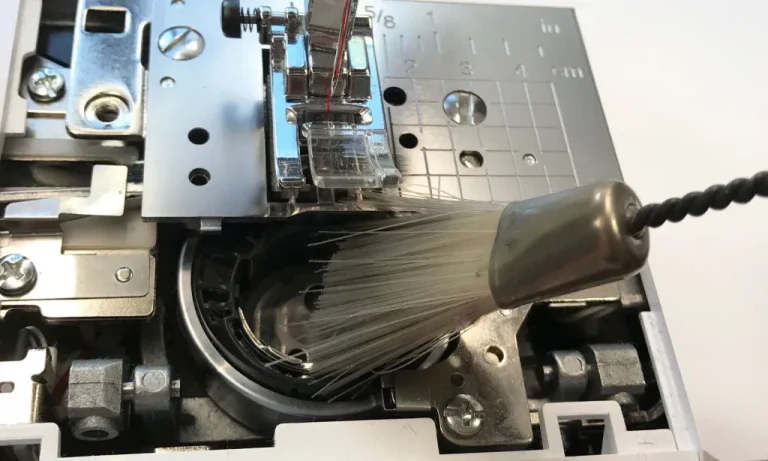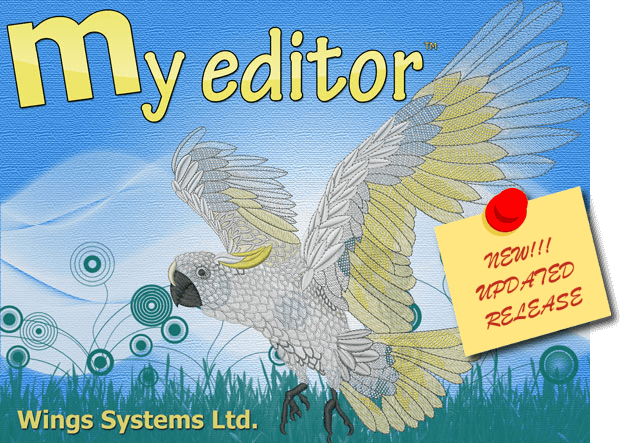Conquering Embroidery Formats: A Guide to Conversion with Wilcom TrueSizer
The world of embroidery designs thrives on a dazzling array of creativity, but sometimes, compatibility can become a tangled thread. Different embroidery machines utilize specific file formats, leaving you frustrated when your treasured design isn’t recognized. Fear not, fellow stitchers! Wilcom TrueSizer emerges as your knight in shining armor, offering a user-friendly solution for embroidery file conversion.
This comprehensive guide delves into the world of TrueSizer, empowering you to convert embroidery files with ease. We’ll navigate the software’s interface, explore conversion options, and address potential roadblocks you might encounter. Whether you’re a seasoned embroidery enthusiast or a curious beginner, this guide equips you with the knowledge to conquer file format hurdles and unleash your embroidery potential.
Unveiling Wilcom TrueSizer
Wilcom TrueSizer, a free software by Wilcom Embroidery Studios, serves as a versatile tool for embroidery enthusiasts. Its primary function lies in viewing, editing, and converting embroidery designs across a wide range of file formats. Here’s a breakdown of its key functionalities:
- File Viewing: TrueSizer allows you to open and preview embroidery designs in various formats, giving you a clear picture of the stitch pattern before transferring it to your machine.
- Conversion Powerhouse: The software shines in its ability to convert embroidery files between numerous formats, ensuring compatibility with your specific embroidery machine.
- Editing Options (Limited): While not a full-fledged editing suite, TrueSizer offers basic editing capabilities like resizing, rotating, and mirroring designs.
- Image Export: Need your design as an image file for reference or sharing? TrueSizer allows you to export the design as a JPEG or BMP file.
Getting Started with TrueSizer
Downloading and installing TrueSizer is a straightforward process. Head over to the Wilcom website and navigate to the TrueSizer download section. Once installed, launch the software, and you’ll be greeted by a user-friendly interface.
The Embroidery File Conversion Process
Now, let’s dive into the heart of this guide: converting embroidery files with TrueSizer. Here’s a step-by-step breakdown:
-
Open the Embroidery File: Click on “File” in the menu bar and select “Open Design.” Navigate to your desired embroidery file on your computer and select it. TrueSizer supports a wide range of formats, including the most commonly used ones like DST, EXP, PES, JEF, and more.
-
Review and Edit (Optional): Once your file is loaded, you can preview the design in the workspace. TrueSizer provides zooming and panning functionalities for a closer look. While editing functions are limited, you can explore basic options like resizing the design (use with caution to avoid stitch count issues) or rotating it to match your project requirements.
-
Conversion Time! Now for the essential step. Click on “File” again and select “Export Machine File.” This opens a dialog box where the magic happens.
-
Choosing the Target Format: A list of supported embroidery file formats will appear. Select the format compatible with your embroidery machine. Most machines have a designated format, so consult your machine’s manual for specific details.
-
Additional Options (Optional): Depending on the chosen format and your machine’s capabilities, TrueSizer might offer additional options like specifying the PES version or hoop size limitations. Familiarize yourself with your machine’s requirements to make informed choices here.
-
Save and Convert: Once you’ve selected the target format and adjusted any additional settings, click “Save.” Choose a descriptive filename and location for your converted file. TrueSizer will process the conversion, and voila! Your embroidery design is now ready to be imported and stitched out on your compatible machine.
Troubleshooting Conversion Issues
While TrueSizer is a robust tool, occasional hiccups might occur during the conversion process. Here are some common issues and their solutions:
- Unsupported File Format: Ensure the embroidery file you’re trying to convert is supported by TrueSizer. Refer to the software’s documentation for a list of compatible formats.
- Incorrect Target Format: Double-check that you’ve chosen the correct file format for your embroidery machine. Compatibility is key!
- Stitch Count Issues: Resizing a design can significantly alter the stitch count. If your machine has limitations on stitch count, be cautious when using the resize function in TrueSizer. Consult your machine’s manual for stitch count limitations.
Beyond Conversion: Unveiling TrueSizer’s Hidden Gems
While converting embroidery files is TrueSizer’s bread and butter, the software packs a surprising punch of additional features that can elevate your embroidery workflow. Let’s delve deeper and explore these hidden gems:
-
Design Viewing and Color Management: TrueSizer isn’t just a file conversion tool; it’s also a handy design viewer. Imagine a virtual mood board for your embroidery projects! You can open and preview designs in various colorways. This allows you to experiment with different thread selections and visualize how your project will look before committing to a specific palette. TrueSizer acts like a digital thread chart, letting you play with color combinations and ensuring your project matches your creative vision.
-
Basic Editing for Fine-Tuning: While not a full-fledged embroidery editing suite, TrueSizer offers basic editing functions that can be surprisingly useful for quick adjustments. Need to slightly resize your design to fit a specific area of your project? TrueSizer’s resize tool allows for minor adjustments. You can also rotate or mirror your design, which can be helpful for creating mirrored designs or positioning elements for optimal stitching. It’s important to remember that extensive resizing can significantly alter the stitch count, so use this function with caution and consult your machine’s limitations if necessary.
-
Image Export for Sharing and Reference: Sometimes, a picture is worth a thousand stitches (or maybe just a few hundred). TrueSizer allows you to export your embroidery design as a JPEG or BMP image file. This can be useful for sharing your designs with others electronically or creating physical reference copies for project planning. Imagine incorporating your embroidery design into a mood board or sharing it with friends for feedback!
-
Print Functionality (Depending on Version): Some versions of TrueSizer offer a print function, allowing you to print out a physical representation of your embroidery design. This can be helpful for creating hard copies for reference, visualizing stitch details, or even creating templates for hand embroidery projects.
By harnessing the power of these additional features, TrueSizer transforms from a simple conversion tool into a versatile companion for your embroidery adventures. It empowers you to view, edit, share, and plan your projects, all within a user-friendly interface. So, the next time you fire up TrueSizer, remember to explore its hidden potential and unleash your creativity!
Related Posts
Discover relevant articles, tutorials, and tips to improve your skills and explore new techniques.
Stay inspired and connected to our embroidery community.