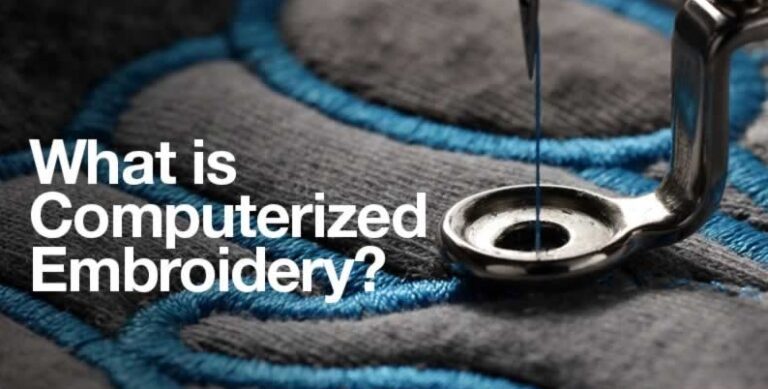10 Tips for Embird
Embird is a software program that allows you to digitize and edit embroidery designs. It is a popular choice among embroiderers, both professional and hobbyist. If you’re new to Embird, here are 10 tips to help you get started:
-
Get to know the interface: The first step in using Embird is to become familiar with the interface. Take some time to explore the different menus and buttons, and experiment with the different tools.
-
Learn the basics of digitizing: Embird offers a wide range of digitizing tools, but it’s important to start with the basics. Learn how to create simple designs, such as a line or a circle, before moving on to more complex designs.
-
Understand the importance of density: The density of a design refers to the number of stitches per inch. Understanding how to adjust the density of a design is important for achieving the desired results.
-
Practice editing: Embird offers a wide range of editing tools that allow you to modify your designs. Practice editing your designs to achieve the desired look.
-
Take advantage of the library: Embird includes a library of designs and patterns that you can use in your projects. Experiment with different designs to see which ones work best for you.
-
Learn about the different file formats: Embird supports a wide range of file formats, including PES, JEF, and DST. Learn about the different file formats and how to use them.
-
Use the auto-digitizing feature: The auto-digitizing feature in Embird can save you a lot of time when digitizing designs. Learn how to use this feature to digitize simple designs quickly and easily.
-
Take advantage of the tutorials: Embird offers a wide range of tutorials that can help you learn how to use the software. Take advantage of these tutorials to learn new techniques and improve your skills.
-
Utilize the forums: Embird has a large community of users who share tips, tricks, and tutorials. Utilize the forums to connect with other users and learn from their experiences.
-
Experiment with different design styles: Embird is a versatile software that allows you to create a wide range of designs. Experiment with different design styles to see what works best for you.
In conclusion, Embird is a powerful software program that can help you create beautiful embroidery designs. By understanding the interface, learning the basics of digitizing, understanding the importance of density, practicing editing, taking advantage of the library, learning about the different file formats, using the auto-digitizing feature, taking advantage of the tutorials, utilizing the forums, and experimenting with different design styles, you can take full advantage of all that Embird has to offer.
Related Posts
Discover relevant articles, tutorials, and tips to improve your skills and explore new techniques.
Stay inspired and connected to our embroidery community.