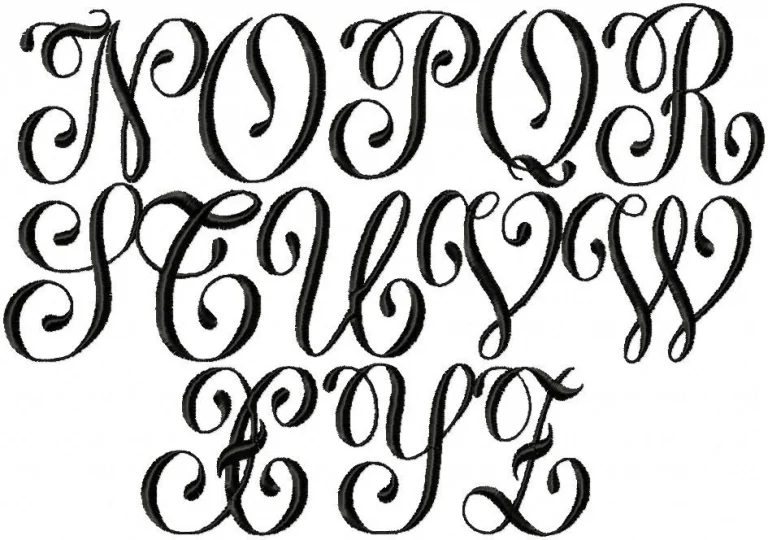Embroidery is a fun and creative hobby that allows you to add personal touches to clothing, accessories, and home decor items. One important step in the embroidery process is transferring your designs onto your embroidery machine. Here are some tips and techniques for transferring designs to your embroidery machine:
-
Use a USB drive: Many embroidery machines come with a USB port that allows you to transfer designs from your computer to the machine. Simply save your design file onto a USB drive, and then insert the drive into the machine. The machine should recognize the design file and allow you to select it for embroidery.
-
Use a card reader: Some embroidery machines come with a card reader that allows you to transfer designs from a memory card. Simply save your design file onto a memory card, and then insert the card into the machine using the card reader. The machine should recognize the design file and allow you to select it for embroidery.
-
Use a transfer cable: If your embroidery machine doesn’t have a USB port or card reader, you may be able to transfer designs using a transfer cable. These cables typically connect your computer to the embroidery machine via a serial or parallel port. Check your machine’s documentation to see if a transfer cable is an option for transferring designs.
-
Use embroidery software: Many embroidery machines come with software that allows you to import and edit design files on your computer. You can then transfer the edited design file to your machine using a USB drive, card reader, or transfer cable (if applicable).
-
Use a design conversion service: If you have a design file that is not compatible with your embroidery machine, you may be able to use a design conversion service to convert the file into a format that your machine can use. These services typically charge a fee for their services, so be sure to compare prices and reviews before deciding on a provider.
Once you have transferred your design to your embroidery machine, you’ll need to follow the machine’s instructions for selecting and embroidering the design. This may involve selecting the design from a list of available designs, setting up the embroidery hoop, and selecting the appropriate thread and stitch settings.
With a little practice, transferring designs to your embroidery machine will become a quick and easy part of your embroidery process. Happy embroidering!
Related Posts
Discover relevant articles, tutorials, and tips to improve your skills and explore new techniques.
Stay inspired and connected to our embroidery community.