Stitching Up the Perfect Design: A Guide to Embroidery Software
The world of embroidery has transformed from a purely manual craft to a delightful blend of tradition and technology. Embroidery machines offer incredible precision and speed, but to unlock their full potential, you need the right software. This comprehensive guide delves into the world of embroidery software, exploring the different types, their functionalities, and helping you choose the perfect program for your needs.
Do You Need Embroidery Software?
While some beginners might start with pre- digitized designs on USB drives or cards compatible with their machine, embroidery software unlocks a whole new level of creativity and control. Here’s why software becomes essential as you progress:
- Editing and Manipulation: Pre-made designs might not always fit your project perfectly. Software allows you to resize, rotate, mirror images, and even combine elements from different designs.
- Color Control: Want to match a specific fabric or create a unique color scheme? Software lets you edit thread colors within a design and experiment with different palettes.
- Lettering and Monogramming: Adding personalized touches like names or initials elevates your embroidery projects. Software provides lettering tools with various fonts and styles.
- Advanced Techniques: Software opens doors to more complex techniques like applique, cutwork, and thread painting. You can create stunning layered effects and intricate details.
- Design Creation (Digitizing): For the ultimate in customization, some software allows you to transform artwork and photographs into embroidery-ready designs. This is called digitizing, and it’s a skill that empowers you to create truly unique pieces.
Types of Embroidery Software
Embroidery software comes in various flavors, catering to different skill levels and budgets. Here’s a breakdown of the main categories:
- Basic Editing Software: These entry-level programs are often bundled with embroidery machines. They offer limited editing capabilities for resizing, rotating, and editing colors within pre-digitized designs.
- Editing and Lettering Software: These mid-range programs provide more extensive editing tools, including advanced color manipulation, lettering options, and the ability to import additional designs. They might not offer digitizing capabilities.
- Digitizing Software: These advanced programs are designed for professional embroiderers or enthusiasts who want to create their own designs from scratch. They offer powerful tools for converting artwork and photographs into embroidery-ready instructions for your machine.
Choosing the Right Software for You
With so many options available, selecting the perfect software can be overwhelming. Here are some key factors to consider:
- Skill Level: Are you a beginner working with pre-made designs, or do you aspire to create your own masterpieces? Choose a program that matches your current skillset and allows room for growth.
- Budget: Embroidery software can range from free, basic options to feature-rich professional programs with a hefty price tag. Consider your budget and prioritize the features you’ll use the most.
- Compatibility: Ensure the software is compatible with your specific embroidery machine model. Most manufacturers have partnerships with specific software companies, so check their recommendations.
- Ease of Use: A user-friendly interface is crucial, especially for beginners. Look for software with clear tutorials and a supportive online community.
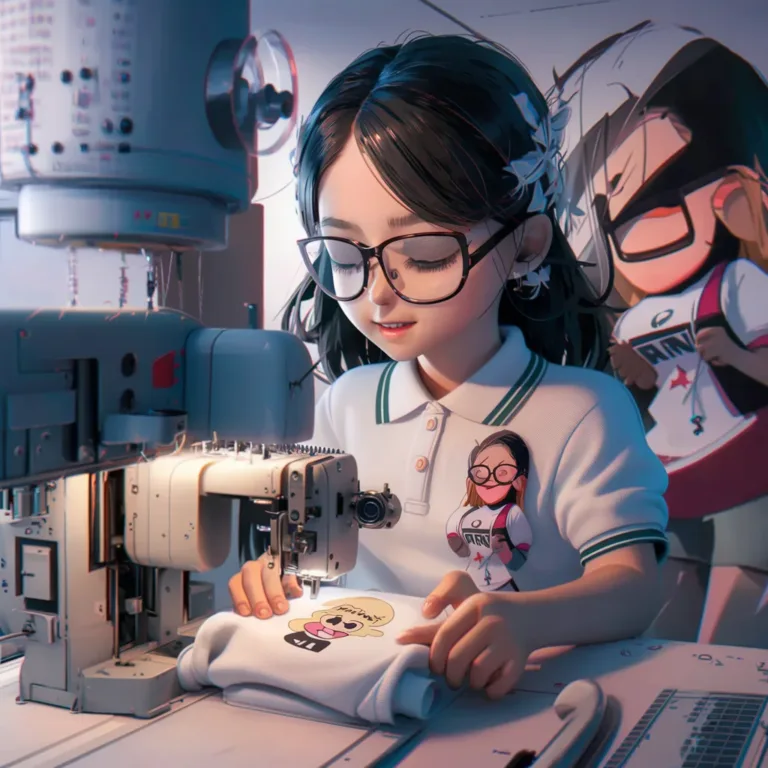
Popular Embroidery Software Options
Here’s a glimpse into some of the most popular embroidery software options to help you narrow down your search:
- Embird (Basic to Advanced): A versatile option offering basic editing, lettering, and affordable digitizing modules.
- Wilcom Embroidery Studio e4 (Professional): Industry-standard software with powerful digitizing tools and extensive editing features.
- Hatch Embroidery (Basic to Advanced): A user-friendly program with automatic stitch properties and a focus on fabric selection for optimal results.
- Brother PE-Design (Basic to Advanced): Developed specifically for Brother embroidery machines, it offers a range of editing and digitizing features.
- Inkscape (Free, with Plugin): An open-source vector graphics program that can be used for basic design creation with the help of a free embroidery digitizing plugin.
Beyond the Software: Additional Resources
Equipping yourself with the right software is just the first step. Here are some additional resources to enhance your embroidery journey:
- Online Tutorials and Courses: Numerous online tutorials and courses can teach you the basics of editing, lettering, and even digitizing techniques.
- Embroidery Forums and Communities: Connect with other embroiderers online to share tips, troubleshoot problems, and find inspiration from their projects.
- Digitizing Service Providers: If digitizing seems daunting, there are companies that will convert your artwork into embroidery files for a fee.
Related Posts
Discover relevant articles, tutorials, and tips to improve your skills and explore new techniques.
Stay inspired and connected to our embroidery community.
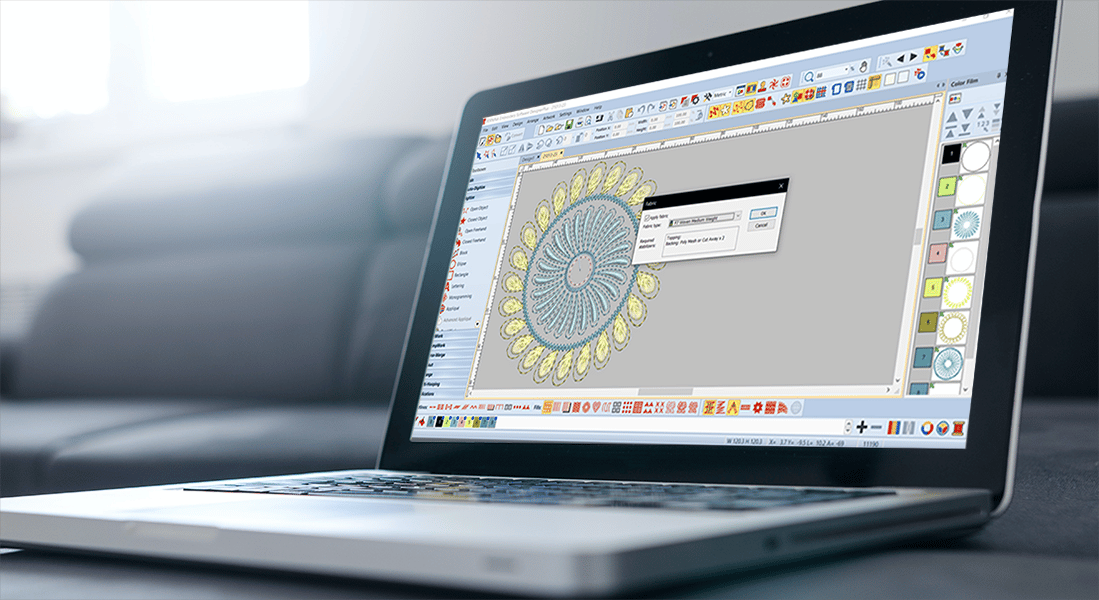





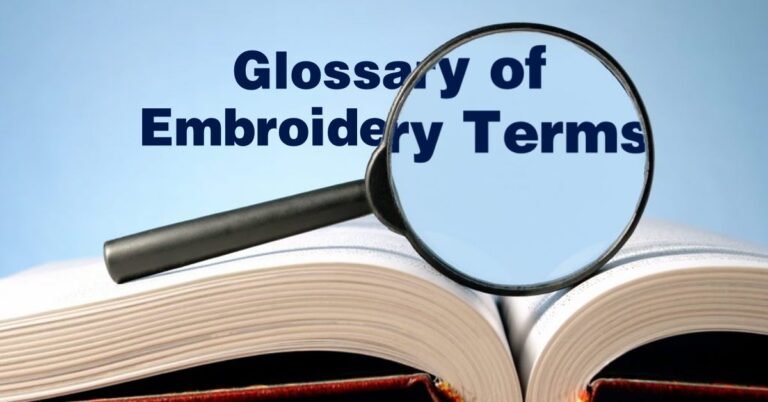
Hey there! I know this is kind of off topic
I love you blog
Can you tell us more about this? I’d like to find out more details.
Incredibly informative
Having read this I thought it was very informative.
I appreciate you spending some time and energy to put this content together.
I once again find myself personally spending way too much time both reading and posting comments.
But so what, it was still worthwhile!
Wow, that’s what I was searching for, what a information! present
here at this website, thanks admin of this website.