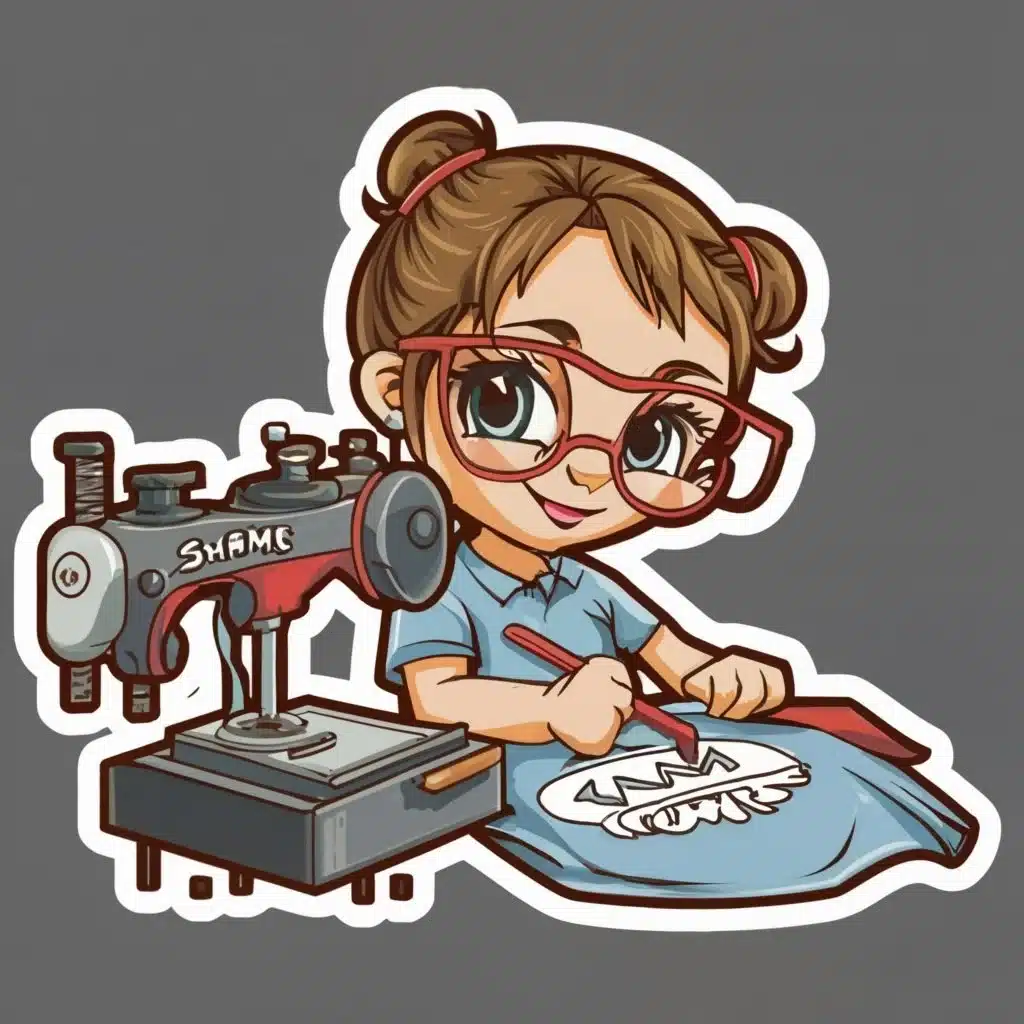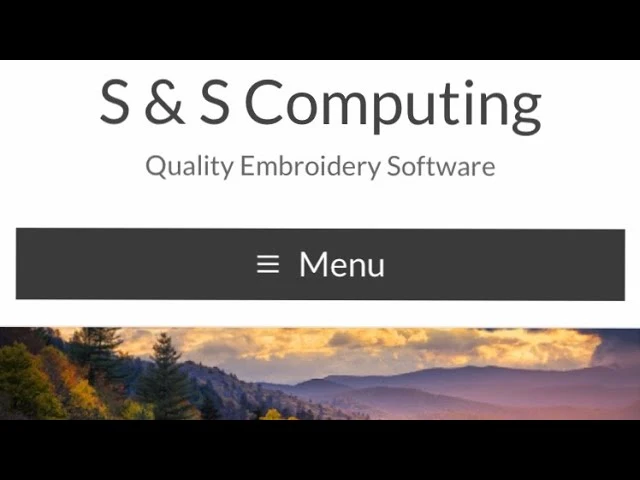Unleash Your Creativity: How to Make Your Own Embroidery Patterns for Free
Embroidery, an art form that has graced textiles for centuries, continues to captivate enthusiasts with its ability to transform ordinary fabrics into masterpieces. While embroidery patterns are readily available, creating your own designs adds a personal touch and allows you to express your unique style.
Embarking on this creative journey doesn’t require expensive software or specialized skills. With a few simple tools and a dash of imagination, you can craft your own embroidery patterns for free.
1. Gather Your Supplies
Before diving into the world of pattern design, ensure you have the necessary tools:
Pencil: A pencil is your versatile companion for sketching out your design ideas.
Eraser: Mistakes are inevitable, so an eraser is essential for refining your sketches.
Paper: Plain white paper provides a clean canvas for your designs.
Ruler: A ruler helps ensure straight lines and precise measurements.
Optional Supplies:
Lightbox or window: A lightbox or a well-lit window allows you to trace your design onto different materials.
Fabric scraps: Experiment with different fabrics to see how your design looks on various textures.
2. Brainstorm and Sketch
The first step is to let your creativity flow. Start by brainstorming ideas and themes that inspire you. Consider your personal interests, hobbies, or even everyday objects that catch your eye.
Once you have a general idea, begin sketching out your design. Start with a light pencil sketch to allow for easy modifications. Don’t worry about perfection; focus on capturing the essence of your idea.
3. Refine and Simplify
As you refine your sketch, simplify complex elements to make them easier to embroider. Break down intricate shapes into smaller, more manageable pieces. Consider using geometric shapes and repeating patterns to create visual interest.
Once you’re satisfied with your sketch, it’s time to transfer it to the fabric. If you have a lightbox, place your sketch on top of it and lay your fabric over it. Trace the design onto the fabric using a fine-tipped pen or pencil.
Alternatively, you can hold your sketch up to a well-lit window and trace the design onto the fabric. If you want to make multiple copies of your design, consider using carbon paper or a tracing wheel.
5. Experiment with Stitches
Embroidery offers a vast array of stitches, each with its unique look and texture. Experiment with different stitches to create depth and dimension in your design. Use a variety of stitches to add contrast and highlight different elements of your pattern.
6. Add Finishing Touches
Once you’ve completed the embroidery, consider adding finishing touches to enhance your design. Use outlining stitches to emphasize the edges of your pattern. Add beads, sequins, or ribbons for a touch of sparkle and embellishment.
7. Share Your Creation
Take pride in your creation and share it with others. Display your embroidered piece on a framed hoop, incorporate it into a clothing item, or use it to decorate a home accessory. Share your work online or with your local embroidery community to inspire others.
Remember, creating your own embroidery patterns is a journey of exploration and self-expression. Embrace the process, experiment with different techniques, and let your creativity guide you. With a bit of practice, you’ll be designing your own unique embroidery patterns in no time.
From Sketch to Stitch: Digitizing Your Embroidery Designs
In the realm of embroidery, digitizing designs has become an indispensable tool for creating intricate patterns and transforming ideas into tangible masterpieces. Digitizing involves converting hand-drawn or scanned designs into stitch files that can be read by embroidery machines. This process opens up a world of possibilities for embroiderers, allowing them to personalize garments, accessories, and home décor with unique and customized designs.
Essential Tools for Digitizing
Embarking on the digitizing journey requires a few essential tools:
-
Embroidery Design Software: Dedicated embroidery design software is the cornerstone of the digitizing process. These programs provide the tools to create, edit, and manage embroidery patterns. Popular options include Embird, Wilcom Embroidery Suite, and Brother PE-Design.
-
Computer: A computer with sufficient processing power and memory is necessary to run embroidery design software smoothly.
-
Scanner (Optional): If you plan to digitize hand-drawn designs, a scanner will be needed to convert them into digital files.
Digitizing Process: A Step-by-Step Guide
-
Prepare Your Design: Ensure your design is clear, well-defined, and has sufficient contrast. If using a hand-drawn design, scan it into a high-quality image file.
-
Import the Design: Launch your embroidery design software and import your design file.
-
Outline the Design: Using the software’s outlining tools, trace the contours of your design to create a vector outline. This outline will serve as the foundation for your embroidery stitches.
-
Choose Stitch Types: Select appropriate stitch types for different areas of your design. Consider factors such as desired stitch density, texture, and overall aesthetic.
-
Apply Stitches: Use the software’s tools to apply stitches to different areas of your design. Experiment with different stitch types, densities, and orientations to achieve the desired look.
-
Preview and Modify: Preview your digitized design to ensure the stitches are aligned correctly and create the desired effect. Make any necessary adjustments to refine your design.
-
Save and Export: Save your digitized design in an appropriate embroidery file format, such as .dst, .exp, or .pes. These formats ensure compatibility with various embroidery machines.
Additional Tips for Successful Digitizing
-
Start with Simple Designs: Begin with simple designs to familiarize yourself with the digitizing process and software tools.
-
Use Reference Images: Utilize reference images to guide your design choices and ensure accurate stitching.
-
Seek Guidance: Consult embroidery forums, online tutorials, or experienced embroiderers for tips and guidance.
-
Practice Regularly: Digitizing is a skill that improves with practice. Continuously experiment with different techniques and designs to enhance your proficiency.
-
Invest in Quality Software: Consider investing in reputable embroidery design software that offers advanced features and user-friendly tools.
Digitizing embroidery designs empowers you to transform your creative visions into tangible works of art. Embrace the process, experiment with different techniques, and let your imagination guide you as you digitize your embroidery designs.

Transforming Sketches into Stitches: A Comprehensive Guide to Digitizing Embroidery Designs
Embroidery, a timeless art form that has graced textiles for centuries, has undergone a remarkable transformation with the advent of digitization. Digitizing embroidery designs involves converting hand-drawn or scanned designs into stitch files that embroidery machines can interpret and execute. This process has revolutionized the world of embroidery, enabling enthusiasts to create intricate patterns, personalized garments, and unique home décor items.
Essential Tools for Embroidery Design Digitizing
Embarking on the embroidery digitization journey requires a few essential tools:
-
Embroidery Design Software: Specialized embroidery design software is the cornerstone of the digitizing process. These programs provide the tools to create, edit, and manage embroidery patterns. Popular options include Embird, Wilcom Embroidery Suite, and Brother PE-Design.
-
Computer: A computer with sufficient processing power and memory is necessary to run embroidery design software smoothly.
-
Scanner (Optional): If you plan to digitize hand-drawn designs, a scanner will be needed to convert them into digital files.
Navigating the Digitization Process: A Step-by-Step Guide
-
Design Preparation: Ensure your design is clear, well-defined, and has sufficient contrast. If using a hand-drawn design, scan it into a high-quality image file.
-
Design Import: Launch your embroidery design software and import your design file.
-
Design Outlining: Using the software’s outlining tools, trace the contours of your design to create a vector outline. This outline will serve as the foundation for your embroidery stitches.
-
Stitch Type Selection: Select appropriate stitch types for different areas of your design. Consider factors such as desired stitch density, texture, and overall aesthetic.
-
Stitch Application: Use the software’s tools to apply stitches to different areas of your design. Experiment with different stitch types, densities, and orientations to achieve the desired look.
-
Design Preview and Modification: Preview your digitized design to ensure the stitches are aligned correctly and create the desired effect. Make any necessary adjustments to refine your design.
-
Design Saving and Export: Save your digitized design in an appropriate embroidery file format, such as .dst, .exp, or .pes. These formats ensure compatibility with various embroidery machines.
Additional Tips for Successful Embroidery Design Digitizing
-
Start Simple: Begin with simple designs to familiarize yourself with the digitizing process and software tools.
-
Reference Image Utilization: Utilize reference images to guide your design choices and ensure accurate stitching.
-
Seeking Guidance: Consult embroidery forums, online tutorials, or experienced embroiderers for tips and guidance.
-
Regular Practice: Digitizing is a skill that improves with practice. Continuously experiment with different techniques and designs to enhance your proficiency.
-
Quality Software Investment: Consider investing in reputable embroidery design software that offers advanced features and user-friendly tools.
Embroidery design digitization empowers you to transform your creative visions into tangible works of art. Embrace the process, experiment with different techniques, and let your imagination guide you as you digitize your embroidery designs.
Navigating the World of Embroidery Digitizing: Unveiling the Easiest Software Options
Embroidery digitizing, the process of converting hand-drawn or scanned designs into stitch files for embroidery machines, has revolutionized the world of needlework. It empowers enthusiasts to create intricate patterns, personalized garments, and unique home décor items, transforming their creative visions into tangible masterpieces. However, the array of digitizing software available can be daunting for beginners, leaving them wondering which option is the easiest and most suitable for their needs.
To navigate this intricate world, let’s delve into the characteristics of user-friendly digitizing software and explore some of the top contenders in the market:
Characteristics of Easy-to-Use Embroidery Digitizing Software
Several factors contribute to the ease of use of embroidery digitizing software:
1. Intuitive Interface: A well-designed interface with clear menus, icons, and toolbars simplifies navigation and reduces the learning curve.
2. Context-Sensitive Help: Context-sensitive help features provide immediate assistance and guidance when needed, making it easier to resolve issues and understand functionalities.
3. Automation Features: Automation tools, such as automatic outlining and stitch pattern generation, streamline the digitizing process, reducing manual effort and time consumption.
4. Preview and Editing Capabilities: Real-time preview capabilities allow users to visualize their designs and make adjustments as needed, ensuring accurate and visually appealing results.
5. Compatibility with Embroidery Machines: Compatibility with a wide range of embroidery machines ensures that digitized designs can be seamlessly transferred to various machines without compatibility issues.
Top Contenders for Easy-to-Use Embroidery Digitizing Software
-
Embrilliance Essentials: Embrilliance Essentials stands out for its user-friendly interface, comprehensive tutorials, and strong community support. It offers a variety of digitizing tools and automation features, making it suitable for both beginners and experienced embroiderers.
-
Brother PE-Design: Brother PE-Design is a versatile software specifically designed for Brother embroidery machines. It boasts an intuitive interface, step-by-step tutorials, and a wide range of digitizing tools, making it a popular choice for Brother machine owners.
-
Hatch Embroidery: Hatch Embroidery is another user-friendly option that offers a simplified digitizing process. It features a clean interface, automated features, and a variety of stitch patterns, making it suitable for beginners and occasional users.
-
Bernina Designer Plus: Bernina Designer Plus is a powerful software specifically designed for Bernina embroidery machines. It offers a comprehensive set of digitizing tools, automation features, and advanced editing capabilities, catering to experienced embroiderers and those seeking professional-level results.
-
Inkscape (Open-Source Alternative): Inkscape, an open-source vector graphics editor, has emerged as a popular option for digitizing embroidery designs. While it requires more manual effort compared to dedicated digitizing software, Inkscape offers flexibility, customization, and a free price tag, making it an attractive choice for those with experience in vector graphics.
Choosing the Right Software for Your Needs
The choice of embroidery digitizing software depends on individual needs and preferences. Consider factors such as:
1. Experience Level: Beginners may prefer software with a simplified interface, automation features, and comprehensive tutorials.
2. Embroidery Machine: Ensure the software is compatible with your embroidery machine to avoid compatibility issues.
3. Desired Features: Evaluate the software’s features, such as automation tools, stitch libraries, and editing capabilities, to match your specific needs.
4. Budget: Consider the pricing of the software and whether it aligns with your budget and usage frequency.
Conclusion
Embroidery digitizing software has transformed the world of embroidery, empowering enthusiasts to create personalized and intricate designs. By understanding the characteristics of user-friendly software and exploring the top contenders in the market, you can make an informed decision and embark on your embroidery digitizing journey with confidence. Whether you’re a beginner seeking simplicity or an experienced embroiderer seeking advanced tools, there’s a software option that can help you transform your creative visions into tangible masterpieces.
Related Posts
Discover relevant articles, tutorials, and tips to improve your skills and explore new techniques.
Stay inspired and connected to our embroidery community.