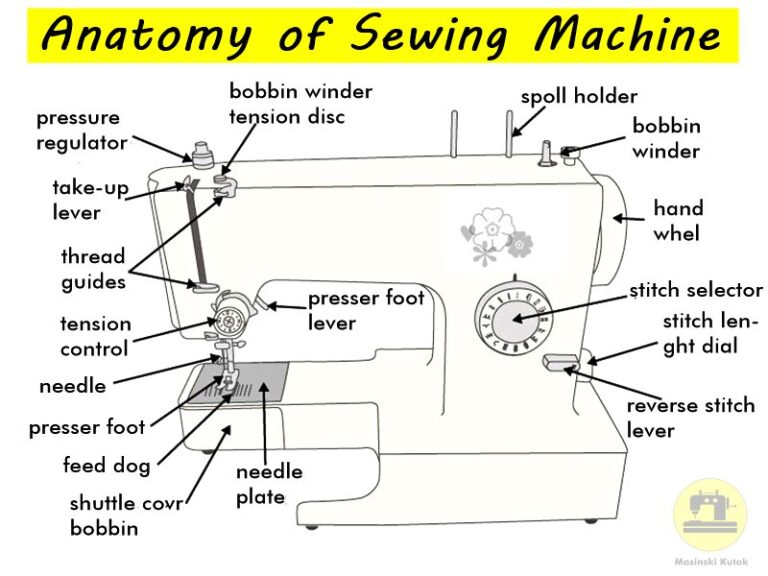Embroidery software is a crucial tool for anyone looking to get started with embroidery using a machine. Whether you’re a beginner or a seasoned pro, the right embroidery software can make all the difference in the quality and efficiency of your projects. In this post, we’ll take a look at some of the best embroidery software options for beginners, as well as some of the key features to consider when choosing the right software for your needs.
First, let’s define what embroidery software is and how it works. Essentially, embroidery software is a computer program that allows you to design, edit, and digitize embroidery patterns for use with an embroidery machine. With the right software, you can create custom designs from scratch, or import and edit existing designs to create something truly unique.
So, what should you look for in embroidery software as a beginner? Here are a few key features to consider:
-
Ease of use: As a beginner, you’ll want to choose software that is intuitive and easy to use. Look for software with a user-friendly interface and plenty of helpful tutorials or guides to get you started.
-
Design capabilities: The design capabilities of the software are important, especially if you’re looking to create custom designs from scratch. Look for software with a wide range of design tools, such as shape and font tools, as well as the ability to import and edit existing designs.
-
Digitizing capabilities: If you plan on digitizing your own designs, you’ll want to choose software with robust digitizing tools. These tools allow you to convert your design into a format that can be read by an embroidery machine.
-
Compatibility: Make sure the software you choose is compatible with your embroidery machine. Most software will specify which machines it is compatible with, so be sure to check before you make a purchase.
-
Price: As with any purchase, price is always a factor to consider. There are a range of embroidery software options available at different price points, so be sure to shop around and find a software that fits your budget.
Now that we’ve covered some of the key features to consider, let’s take a look at some of the best embroidery software options for beginners.
-
Wilcom EmbroideryStudio: Wilcom is a popular choice among professional embroiderers, and their EmbroideryStudio software is an excellent option for beginners as well. It offers a wide range of design and digitizing tools, as well as a user-friendly interface and helpful tutorials.
-
Brother PE-Design: Brother’s PE-Design software is another popular choice among beginner embroiderers. It offers a range of design and digitizing tools, as well as the ability to import and edit existing designs. It is also compatible with a wide range of embroidery machines.
-
Janome Digitizer MBX: Janome’s Digitizer MBX software is a great option for those looking to digitize their own designs. It offers a range of digitizing tools, as well as the ability to import and edit existing designs.
-
Embird: Embird is a budget-friendly option for beginner embroiderers. It offers a range of design and digitizing tools, as well as the ability to import and edit existing designs. It is also compatible with a wide range of embroidery machines.
Ultimately, the right embroidery software for you will depend on your specific needs and preferences. Be sure to do your research and consider the key features we’ve discussed to find the software that is best for
Related Posts
Discover relevant articles, tutorials, and tips to improve your skills and explore new techniques.
Stay inspired and connected to our embroidery community.