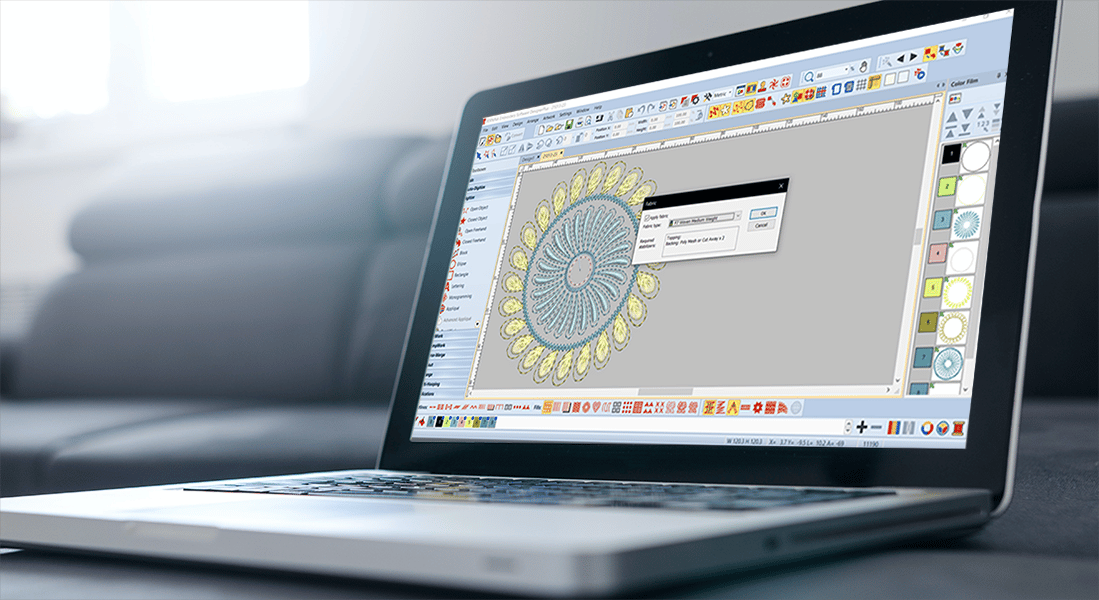Introduction to Embroidery Machine Updates
Embroidery machines have revolutionized the art of stitching intricate designs onto fabric, making it easier and more efficient than ever before. However, like any technology, embroidery machines require updates to stay up-to-date and fully functional. In this comprehensive guide, we will explore the importance of updating your embroidery machine, the benefits it brings, and provide step-by-step instructions on how to perform the update process. We will also address common issues that may arise during the update and offer troubleshooting solutions. Additionally, we will delve into the post-update optimization of your embroidery machine’s performance, as well as explore the advanced features and enhancements that the latest updates offer. Finally, we will provide you with best practices for regularly updating your embroidery machine, ensuring that you stay well-informed and maximize the potential of your machine. Whether you are a beginner or an experienced embroiderer, this guide will equip you with the knowledge and tools necessary to keep your embroidery machine running smoothly and efficiently.
1. Introduction to Embroidery Machine Updates
Understanding the Benefits of Updating Your Embroidery Machine
Embroidery machines are like the superheroes of the sewing world. They effortlessly transform plain fabrics into works of art with intricate designs and patterns. But even superheroes need an upgrade from time to time. Updating your embroidery machine might not give it superhuman powers, but it does come with some pretty cool benefits.
First and foremost, updating your machine can improve its performance and stability. Just like how a cup of coffee in the morning wakes you up, a software update can give your embroidery machine the boost it needs to run smoother and faster. It’s like giving your machine a virtual espresso shot!
Secondly, updates bring with them access to new features and enhancements. It’s like getting a wardrobe upgrade for your machine. You’ll be able to try out new stitches, explore different embroidery techniques, and unleash your creativity in ways you never thought possible. Who knew your embroidery machine could be so fashion-forward?
Lastly, regular updates ensure compatibility with new design formats. It’s like speaking the same language as your machine. As the embroidery world evolves, new design formats emerge. By updating your machine, you’ll be able to stitch out the latest and greatest designs without any hiccups. Your embroidery machine will be the smooth-talking polyglot of the sewing room!
Why Regular Updates Are Necessary
Let’s face it, we live in a world where technology moves faster than a seamstress finishing her last-minute project. New software updates are released to fix bugs, improve functionality, and adapt to changing trends. Ignoring these updates is like refusing to embrace the fashion trends of the present. You’ll be stuck in the past while the rest of the sewing world moves forward.
Regular updates not only keep your embroidery machine up to speed, but they also ensure that it remains compatible with other software and devices. It’s like being the popular kid in school who can get along with anyone. You’ll be able to seamlessly integrate your machine with your computer, design software, and other devices in your sewing setup. It’s all about socializing in the stitching world!
2. Understanding the Importance of Updating Your Embroidery Machine
Improved Performance and Stability
Picture this: you’re working on an intricate embroidery design, and just when things are getting exciting, your machine freezes up like a popsicle in winter. Talk about a buzzkill! Updating your embroidery machine can help prevent these frustrating moments. Software updates often include performance optimizations and bug fixes that keep your machine running smoothly and stable. It’s like giving your machine a backstage pass to the sewing Oscars!
Access to New Features and Enhancements
Who doesn’t love a little upgrade in life? When you update your embroidery machine, you unlock a world of new possibilities. The latest software updates often come with exciting features and enhancements that can take your embroidery game from basic to extraordinary. Imagine having access to new stitches, patterns, or even special effects that can make your designs stand out from the crowd. Upgrading your machine is like getting a VIP ticket to the embroidery party!
Compatibility with New Design Formats
The embroidery world is a melting pot of design formats. But here’s the thing: if your embroidery machine is stuck in the past, it won’t be able to understand the language of the latest design formats. That means you’ll be missing out on a lot of design opportunities. By updating your machine, you ensure that it can read and stitch out designs in the newest formats. It’s like being fluent in every embroidery dialect out there!
3. Preparing Your Embroidery Machine for an Update
Checking System Requirements
Before diving headfirst into the update process, it’s important to make sure your embroidery machine meets the system requirements for the new software. Think of it as checking if your machine has the right ingredients for a recipe. This might include having a specific version of the operating system, enough memory, or a certain amount of storage space. Double-checking the system requirements will help prevent any “software recipe disasters!”
Backing Up Existing Designs and Files
Imagine spending hours meticulously designing and digitizing a custom embroidery pattern, only to lose it in a software update gone wrong. Talk about a nightmare! To avoid such heartbreak, it’s essential to back up all your existing designs and files before updating your machine. This way, even if something goes awry, you can easily restore your precious creations. It’s like creating a safety net for your embroidery treasures!
Ensuring Sufficient Power and Connectivity
Nobody likes being left in the dark, literally or metaphorically. When updating your embroidery machine, make sure it is connected to a stable power source and has a reliable internet connection. You wouldn’t want your machine to run out of juice in the middle of an update or lose connectivity, causing the update process to crash and burn. It’s like making sure your machine gets its daily recommended dose of energy and Wi-Fi!
4. Step-by-Step Guide to Updating Your Embroidery Machine Software
Downloading the Latest Software Update
The first step in updating your embroidery machine software is to download the latest update from the manufacturer’s website. Think of it as getting your hands on the hottest fashion trend before everyone else. Make sure to download the correct update for your specific machine model and follow any instructions provided by the manufacturer. It’s like staying in fashion and following the designer’s recommendations!
Connecting Your Embroidery Machine to a Computer
Once you have the software update downloaded, it’s time to connect your embroidery machine to a computer. Most machines have a USB or other cable that connects to your computer’s USB port. It’s like playing matchmaker for your machine and computer, bringing them together in harmony. Follow the manufacturer’s instructions for the specific connection process. It’s like setting up a blind date, but with technology instead of romance!
Installing the Update
With your embroidery machine connected to the computer, it’s time to install the software update. This is where those step-by-step instructions provided by the manufacturer come in handy. Just follow the prompts, click “Next” like a pro, and let the magic happen. It’s like watching a makeover montage in a romantic comedy, except this time it’s your machine getting a fabulous upgrade!
Now that you have the guide to updating your embroidery machine, it’s time to give your trusty stitching companion the makeover it deserves. Get ready to experience improved performance, access to exciting new features, and the ability to speak the embroidery language of the future. Your embroidery machine will thank you, and you’ll be stitching in style like a true sewing superhero!
5. Troubleshooting Common Issues During the Update Process
Connection Problems
Updating your embroidery machine can sometimes be a bit frustrating, especially when you encounter connection problems. Don’t worry though, you’re not alone! If you’re experiencing issues with connecting your machine to the computer, try these simple troubleshooting steps: double-check the cable connections, restart both your machine and computer, and make sure you have the latest drivers installed. And if all else fails, don’t hesitate to reach out to technical support for assistance.
Software Compatibility Issues
Ah, the joys of software compatibility! When updating your embroidery machine, it’s essential to ensure that your software is compatible with the new update. Before diving headfirst into the update process, take a moment to verify that your current software version is supported. If it’s not, you may need to update your software first or seek alternative options. Saving yourself the hassle of encountering compatibility issues will make the update process much smoother.
Error Messages and Their Solutions
Oh, the dreaded error messages! We’ve all been there. When you come across an error message during the update process, take a deep breath and remember that there’s usually a solution. Error messages can range from cryptic codes to straightforward explanations, but fear not! A quick internet search, consulting the manual, or reaching out to customer support can often provide the answers you need. Don’t let the error messages get you down; they’re just providing some extra opportunities for problem-solving.
6. Optimizing Your Embroidery Machine Performance post-update
Performing Calibration and Maintenance
Congratulations on successfully updating your embroidery machine! Now it’s time to optimize its performance. Regular calibration and maintenance will help keep your machine running smoothly. Take the time to clean the bobbin area, oil the necessary parts, and ensure proper tension adjustments. Additionally, performing calibration routines provided by your machine’s software will help fine-tune stitch accuracy and quality, giving you the best possible results with your updated machine.
Adjusting Settings for Enhanced Stitching Quality
Now that your machine is updated and well-maintained, it’s time to dive into the settings. Experimenting with different settings can help enhance the stitching quality on your projects. Play around with stitch density, stitch length, and underlay options to achieve the desired effects. Don’t be afraid to get creative and try new combinations. Remember, the more you experiment, the better you’ll understand the capabilities of your updated embroidery machine.
Utilizing New Features and Functions
New update, new features! Take some time to familiarize yourself with the new functions and features that were introduced in the latest embroidery machine update. Check out the user manual, online tutorials, or even join online forums to get insights from other embroiderers. These new features can often streamline your workflow, improve efficiency, and open up exciting possibilities for your embroidery projects. Embrace the newness, and let your creativity soar!
7. Exploring Advanced Features and Enhancements in the Latest Embroidery Machine Updates
Overview of New Design Libraries
One of the highlights of updating your embroidery machine is gaining access to new design libraries. These updated libraries expand your design options and offer exciting new motifs and patterns to explore. Take some time to browse through the new additions, organize your favorites, and imagine all the possibilities for your next embroidery project. With these new design libraries, you’ll never run out of inspiration.
Improved User Interface and Navigation
User interfaces can make or break the embroidery experience. Luckily, with the latest updates, many embroidery machines have improved their user interfaces and navigation systems. Take a moment to explore the updated menus, icons, and shortcuts. Familiarize yourself with the improved user experience and streamline your workflow. Once you get used to the new interface, you’ll wonder how you ever managed without it!
Advanced Stitching Techniques and Options
Prepare to level up your embroidery skills with the advanced stitching techniques and options offered in the latest updates. From intricate fill patterns to more refined digitizing tools, these enhancements allow you to take your embroidery to a whole new level. Experiment with different stitch types, effects, and textures to create unique and eye-catching designs. The possibilities are endless, so go ahead and let your creativity shine!
8. Best Practices for Regularly Updating Your Embroidery Machine
Setting Up Automatic Update Reminders
Life can get busy, and it’s easy to forget about updating your embroidery machine. To ensure you never miss an important update, set up automatic reminders. Whether it’s a calendar app, an alarm on your phone, or a sticky note on your embroidery machine, find a system that works for you. By staying on top of updates, you’ll always have access to the latest features and improvements.
Staying Informed About Updates and Enhancements
Embroidery machine manufacturers often release newsletters, blog posts, or social media updates about new features and enhancements. Make sure to subscribe to their mailing lists or follow them on social media to stay in the loop. Being informed about the latest updates will not only keep you excited about your machine but also help you make the most of its capabilities.
Keeping Track of Installed Updates
It’s essential to keep track of the updates you’ve installed on your embroidery machine. Whether it’s a digital spreadsheet or good old pen and paper, maintaining a record of the updates will help you stay organized. If you ever encounter any issues, having a log of the updates will be invaluable for troubleshooting. Plus, it’s a great way to appreciate how far your machine has come on its update journey.
Now armed with these troubleshooting tips, performance optimization techniques, new feature explorations, and best practices for updates, you’re ready to take your embroidery machine to the next level! Happy stitching!In conclusion, regularly updating your embroidery machine is essential for optimal performance, access to new features, and ensuring compatibility with the latest design formats. By following the step-by-step guide provided and taking the necessary precautions, you can update your machine with ease. Remember to troubleshoot any issues that may arise during the update process and optimize your machine’s performance post-update. Embrace the advanced features and enhancements that come with the latest updates, and make it a best practice to stay informed about future updates. By keeping your embroidery machine up to date, you’ll continue to enjoy the art of embroidery with enhanced functionality and endless creative possibilities.
FAQ
1. Why is it important to update my embroidery machine?
Regular updates for your embroidery machine are crucial for several reasons. Firstly, updates often include bug fixes and performance improvements, resulting in a smoother and more stable stitching experience. Secondly, updates introduce new features and enhancements, allowing you to explore additional creative possibilities. Lastly, updates ensure compatibility with the latest design formats, enabling you to access and work with the most current embroidery designs.
2. Can I update my embroidery machine without any technical knowledge?
Yes, updating your embroidery machine is generally a straightforward process that can be done by following simple instructions provided by the manufacturer. Most updates involve downloading the latest software, connecting your machine to a computer, and installing the update. However, it is always recommended to carefully read the instructions and take necessary precautions to ensure a successful update.
3. What should I do if I encounter issues during the update process?
If you encounter any issues during the update process, first, check your connection and ensure that your machine is properly connected to the computer. If the issue persists, consult the troubleshooting section of your machine’s user manual or visit the manufacturer’s website for support. Often, common issues and their solutions are provided in the official documentation or online resources. It is also a good idea to reach out to customer support for assistance if needed.
4. How often should I update my embroidery machine?
The frequency of updates may vary depending on the manufacturer and the availability of new updates. It is generally recommended to update your embroidery machine whenever a new update is released by the manufacturer. This ensures that you have access to the latest improvements, features, and design compatibility. Additionally, setting up automatic update reminders or regularly checking for updates on the manufacturer’s website can help you stay up to date with the latest releases.
Related Posts
Discover relevant articles, tutorials, and tips to improve your skills and explore new techniques.
Stay inspired and connected to our embroidery community.