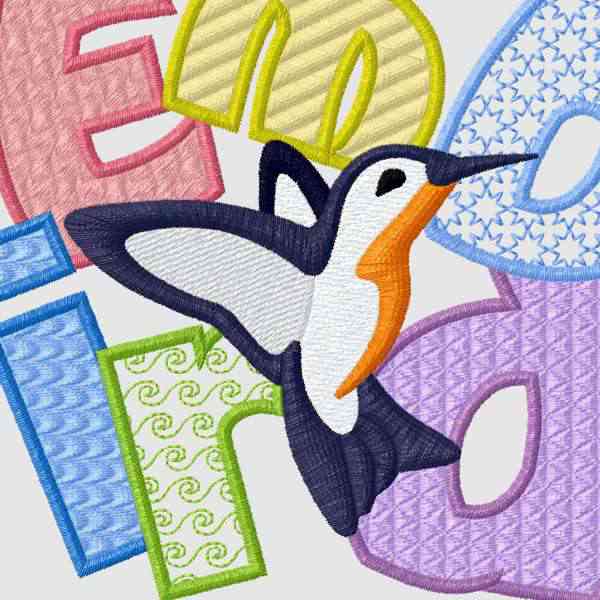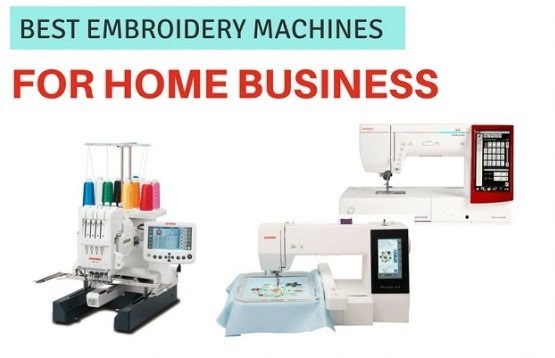Embird Software Reviews: A Comprehensive Overview
In the realm of embroidery software, Embird stands out as a powerful and versatile tool for creating intricate and professional embroidery designs. With its extensive features and user-friendly interface, Embird has gained a reputation for its ability to cater to both novice and experienced digitizers.
Overall Impressions
Embird has garnered overwhelmingly positive reviews from users worldwide, earning praise for its comprehensive feature set, ease of use, and compatibility with various embroidery machines. The software’s ability to handle various file formats, including AI, EPS, and JPEG, further enhances its versatility.
Key Features
Embird boasts an impressive array of features that empower users to create high-quality embroidery designs. Here are some of the key features that have propelled Embird to the forefront of embroidery software:
-
Digitizing Capabilities: Embird offers a suite of tools for digitizing images, vector graphics, and text into embroidery patterns. It provides a range of point types, fill effects, and editing options to create intricate designs.
-
Stitch Editing and Optimization: Embird enables users to edit and optimize embroidery stitches, ensuring smooth and efficient embroidery execution. It offers tools to reduce stitch count, adjust thread tension, and fine-tune stitch patterns for optimal results.
-
File Compatibility and Conversion: Embird seamlessly converts between various embroidery file formats, including PES, DST, and HUS. This compatibility ensures that designs can be shared and utilized across different embroidery machines and software platforms.
-
Design Enhancement and Editing: Embird provides a range of tools for enhancing and editing embroidery designs. It offers options to resize, transform, repeat, and combine designs, giving users precise control over their creations.
Ease of Use
Embird’s user-friendly interface has been a key factor in its widespread adoption. The software features a clean and intuitive layout that makes navigation and operation straightforward. Even novice users can quickly grasp the fundamentals and start creating professional-looking embroidery designs.
Versatility and Customization
Embird’s versatility extends beyond its features to encompass its customization options. The software allows users to personalize their workspace, define keyboard shortcuts, and adjust settings to suit their preferences. This adaptability enhances the user experience and streamlines the design process.
Community Support
Embird’s dedicated community provides valuable support to users worldwide. The software’s online forums and support channels are brimming with helpful information, tutorials, and troubleshooting guidance. This support network further strengthens Embird’s appeal among both beginners and experienced users.
Conclusion
Embird has established itself as a formidable player in the embroidery software landscape. Its comprehensive feature set, user-friendly interface, and exceptional support make it a valuable tool for embroidery enthusiasts of all levels. Whether you’re a casual embroiderer or a professional digitizer, Embird offers the tools and resources to create stunning embroidery designs that will impress and delight.
Related Posts
Discover relevant articles, tutorials, and tips to improve your skills and explore new techniques.
Stay inspired and connected to our embroidery community.