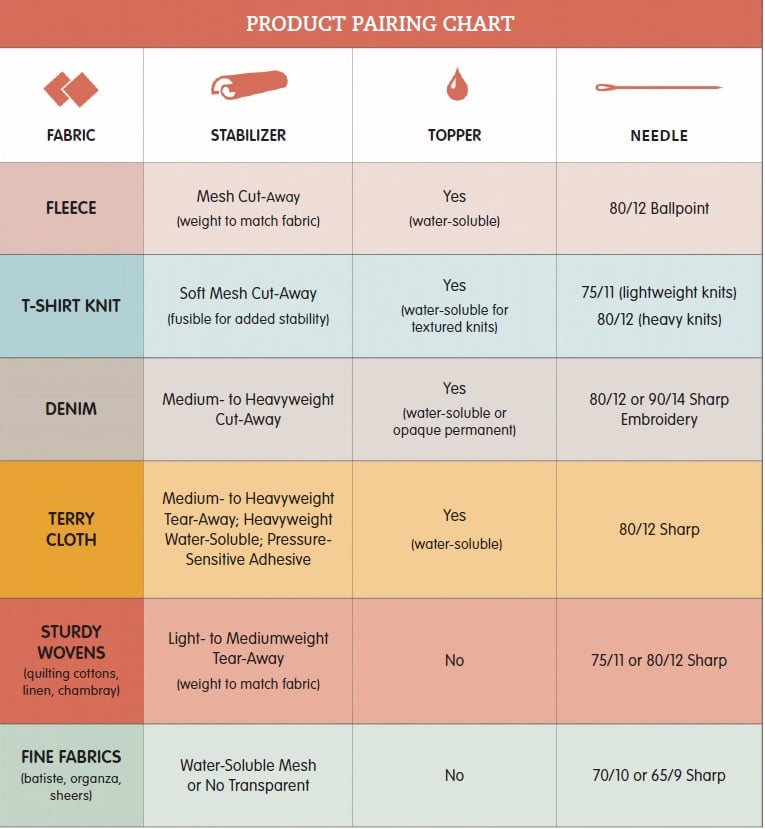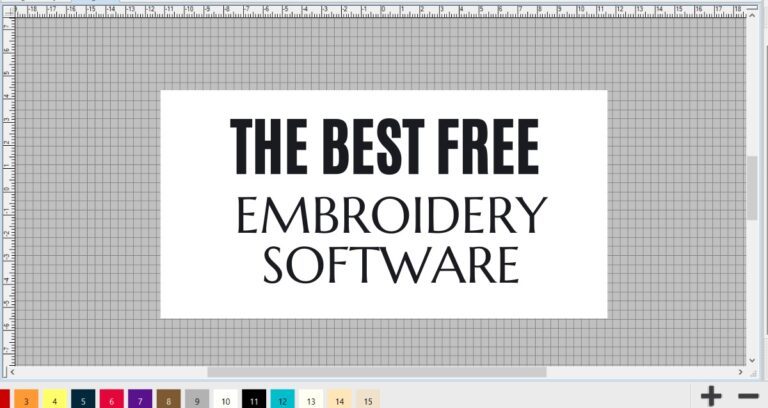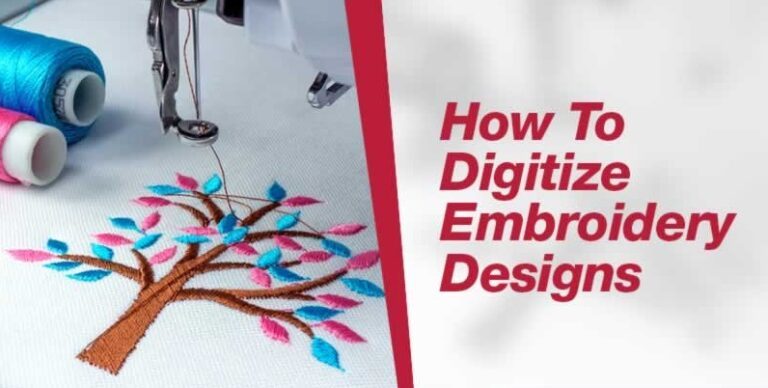Discover Embroidery Tool Shed Software
Embroidery, the art of adorning fabric with colorful threads, has captivated crafters for centuries. While the traditional approach involves needles and hoops, technological advancements have opened doors to a new realm: embroidery software. Embroidery Tool Shed Software steps onto the scene, offering a comprehensive and user-friendly platform designed to elevate your embroidery experience, whether you’re a seasoned stitcher or a curious beginner.
Unveiling the Power of Embroidery Software
Embroidery software acts as a digital bridge between your creative vision and the finished embroidered piece. It allows you to:
- Design with Ease: Create intricate embroidery designs from scratch using the software’s built-in drawing tools and shape libraries. Import existing images and logos to personalize your projects.
- Digitize Photos and Artwork: Transform photographs, artwork, or even handwriting into embroidery patterns with the software’s digitizing features. This allows you to recreate virtually any image with stitches.
- Edit and Refine Designs: Before committing needle to thread, the software allows you to edit your designs, adjust colors, and experiment with different stitch types and sizes.
- Organize and Catalog: Store your embroidery designs electronically, making them easily accessible for future projects. Categorize and tag designs for efficient retrieval.
- Preview Your Work: Visualize your finished project before a single stitch is made. The software’s preview function displays a realistic simulation of your design on a chosen fabric, allowing you to refine details and ensure color harmony.
- Control Your Embroidery Machine: Many embroidery software programs connect directly to your embroidery machine, allowing you to seamlessly transfer your designs and control the stitching process from your computer.
Embroidery Tool Shed Software: A Feature-Rich Powerhouse
Embroidery Tool Shed Software boasts a robust set of features designed to cater to a wide range of embroidery needs:
- User-Friendly Interface: The software prioritizes ease of use, with intuitive menus and clear instructions. A well-designed interface ensures a smooth learning curve, even for beginners.
- Extensive Stitch Library: Choose from a vast collection of built-in stitches, including basic and decorative stitches, lettering options, and specialty stitches for unique effects.
- Automatic Thread Colorization: Let the software take the guesswork out of thread selection. Its automatic colorization feature suggests thread colors that match your design, saving you time and ensuring color accuracy.
- Lettering and Font Options: Embroider personalized messages, quotes, or monograms with a variety of fonts and lettering styles.
- Automatic Thread Changing: For complex designs with multiple thread colors, the software can generate instructions for your embroidery machine to automatically change threads, streamlining the stitching process.
- Embroidery Hoop Management: The software may integrate with your embroidery machine to manage hoop sizes and ensure your designs fit within the designated area.
- Embroidery Editing Tools: Refine your designs with advanced editing tools, allowing for resizing, mirroring, rotating, and grouping of elements.
- Compatibility with Various Formats: Import and export designs in popular embroidery file formats, ensuring compatibility with your machine and other embroidery software programs.
Benefits of Using Embroidery Tool Shed Software
Enhancing creativity, saving time, and achieving precision are just a few of the advantages associated with using embroidery software:
- Enhanced Design Capabilities: Unleash your creativity with the software’s intuitive design tools. Experiment with complex designs that would be difficult or tedious to achieve by hand.
- Increased Accuracy and Precision: The software eliminates the potential for human error in stitch placement and color selection, resulting in a flawless embroidered project.
- Boosted Efficiency: Streamline your workflow by utilizing the software’s automated features, such as thread changing and design preview. Focus on your creative vision, and let the software handle the technical details.
- Versatility and Experimentation: Explore various embroidery styles and techniques with ease. Try new stitch combinations and color palettes without the need to manually re-thread needles.
- Perfect for Beginners: The software’s user-friendly interface and helpful tutorials make it an excellent learning tool for new embroiderers. Learn techniques and practice design creation in a digital space before venturing into physical embroidery.
- Archiving and Sharing: Store your digital embroidery designs effortlessly, allowing you to revisit them for future projects or share them with other embroidery enthusiasts.
Choosing the Right Embroidery Software for You
- Skill Level (continued): For beginners, prioritize user-friendly interfaces, extensive tutorials, and beginner-friendly features. Advanced embroiderers may seek software with advanced editing tools, custom stitch creation capabilities, and support for complex embroidery techniques.
- Budget: Embroidery software ranges in price from affordable options to feature-rich professional-grade programs. Consider your budget and prioritize features that are most important to you.
- Compatibility: Ensure the software is compatible with your operating system and your embroidery machine. Many software programs offer free trials or demos, allowing you to test functionality before committing to a purchase.
- Features: Make a list of the features you find most valuable. Does the software offer automatic thread colorization? Does it support lettering and font options? Prioritize features that align with your embroidery goals.
- Reviews and Recommendations: Read online reviews and seek recommendations from other embroidery enthusiasts. Real-user experiences can offer valuable insights and help you narrow down your choices.
Beyond the Software: Essential Embroidery Companions
While Embroidery Tool Shed Software empowers your digital design creation, remember the importance of physical tools for successful embroidery:
- High-Quality Embroidery Machine: Pair your software with a reliable embroidery machine that can translate your digital designs into beautiful stitched pieces. Choose a machine with features that complement the software’s capabilities, such as automatic thread changing or hoop size recognition.
- Stabilizers: Stabilizers are essential for keeping your fabric taut during the embroidery process. The software may offer recommendations for stabilizer types based on your chosen fabric and design complexity.
- Embroidery Threads: Invest in high-quality embroidery threads that come in a variety of colors and textures. The software’s automatic colorization feature can guide your thread selection, but having a well-stocked thread collection allows for creative exploration.
Embroidery Tool Shed Software: Your Gateway to a World of Creative Possibilities
Embroidery Tool Shed Software is more than just software; it’s a springboard for boundless creativity and artistic expression. With its user-friendly interface, extensive features, and compatibility with various embroidery machines, it empowers you to transform your vision into stunning stitched masterpieces. So, whether you’re a seasoned stitcher looking to streamline your workflow or a curious beginner eager to explore the world of embroidery, Embroidery Tool Shed Software is the perfect companion on your creative journey.
Ready to Dive In?
The exciting world of embroidery software awaits! Research Embroidery Tool Shed Software, explore its features, and consider downloading a trial version to experience its capabilities firsthand. With the right tools and a touch of inspiration, you can embark on a fulfilling and rewarding embroidery adventure. Happy stitching!
Related Posts
Discover relevant articles, tutorials, and tips to improve your skills and explore new techniques.
Stay inspired and connected to our embroidery community.