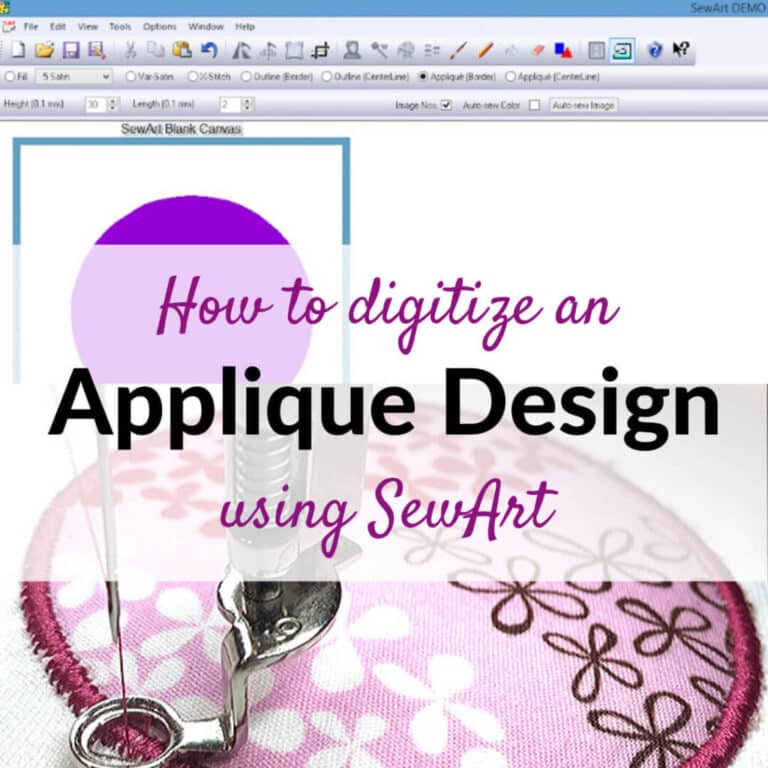Understanding Embroidery File Formats:
A Comprehensive Guide for Crafters and Professionals
Embroidery has come a long way from hand-stitched designs to computerized machines capable of creating intricate patterns with precision.
At the heart of this digital revolution are embroidery file formats – the language that allows your embroidery machine to understand and execute complex designs.
Whether you’re a hobbyist or a professional, understanding these formats is crucial for successful embroidery projects. In this comprehensive guide, we’ll explore the various embroidery file formats, their characteristics, and how to choose the right one for your needs.
-
The Basics of Embroidery File Formats
Embroidery file formats are specific types of computer files that contain instructions for embroidery machines.
These files tell the machine where to place stitches, what colors to use, and how to create the design.
Each format has its own set of features and limitations, often tied to specific brands or types of embroidery machines.
-
Common Embroidery File Formats
2.1 DST (Data Stitch Tajima)
- Developed by: Tajima
- Compatibility: Widely supported by most embroidery machines
- Features: Simple format, stores basic stitch data
- Limitations: Doesn’t support thread color information
DST is one of the most universal formats in the embroidery world. Its simplicity makes it compatible with a wide range of machines, but it lacks some advanced features like built-in color information.
2.2 PES (Brother Embroidery)
- Developed by: Brother
- Compatibility: Brother embroidery machines
- Features: Supports thread colors, multiple designs in one file
- Limitations: Limited compatibility with non-Brother machines
PES files are optimized for Brother embroidery machines and offer more features than DST, including color information and the ability to combine multiple designs.
2.3 EXP (Melco Expanded)
- Developed by: Melco
- Compatibility: Widely supported
- Features: Similar to DST but with some additional data
- Limitations: Limited color information
EXP files are another widely supported format, offering slightly more information than DST files but still maintaining broad compatibility.
2.4 JEF (Janome Embroidery Format)
- Developed by: Janome
- Compatibility: Janome embroidery machines
- Features: Supports thread colors, design information
- Limitations: Limited compatibility with non-Janome machines
JEF files are specifically designed for Janome machines and include color and design information that may not be recognized by other brands.
2.5 VP3 (Viking Pfaff 3)
- Developed by: Husqvarna Viking and Pfaff
- Compatibility: Viking and Pfaff machines
- Features: High-quality stitch data, color information
- Limitations: Limited compatibility outside Viking and Pfaff machines
VP3 files offer high-quality stitch data and color information but are primarily used with Viking and Pfaff embroidery machines.
-
Choosing the Right Format for Your Project
Selecting the appropriate embroidery file format depends on several factors:
3.1 Machine Compatibility
The most critical factor is your embroidery machine’s compatibility.
Always check your machine’s manual or manufacturer’s website to see which formats it supports.
3.2 Design Complexity For simple designs, a basic format like DST might suffice.
However, for complex designs with multiple colors or specialized stitches, you may need a more advanced format that supports these features.
3.3 Color Information If preserving exact thread colors is crucial for your project, choose a format that supports color data, such as PES or VP3.
3.4 File Size and Storage Some formats create smaller file sizes, which can be beneficial if you’re working with limited storage or transferring files frequently.
-
Working with Multiple Formats
In the world of embroidery, it’s common to encounter designs in various formats. Here are some tips for handling multiple formats:
4.1 File Conversion Many embroidery software programs can convert files from one format to another.
However, be cautious when converting, as some information may be lost in the process.
4.2 Digitizing Software Investing in good digitizing software can give you more control over your designs and allow you to save them in multiple formats.
4.3 Online Conversion Tools There are online tools available for converting embroidery files, but use these with caution and always check the quality of the converted file before using it on your machine.
-
Advanced Embroidery File Concepts
5.1 Vector vs. Bitmap Understanding the difference between vector-based and bitmap-based embroidery files can help you create better designs:
- Vector files are based on mathematical formulas and can be scaled without loss of quality.
- Bitmap files are made up of pixels and may lose quality when resized.
5.2 Stitch Types Different file formats may handle various stitch types differently. Common stitch types include:
- Running stitches
- Satin stitches
- Fill stitches
- Special stitches (e.g., cross-stitch, appliqué)
5.3 Metadata Some advanced formats include metadata such as:
- Design name and author
- Stitch count
- Hoop size recommendations
- Fabric type suggestions
-
Troubleshooting Common Issues
6.1 File Corruption If a design doesn’t stitch out correctly, the file may be corrupted. Try re-downloading or converting the file from a different source.
6.2 Missing Elements When converting between formats, some elements like underlay stitches or color changes might be lost. Always test a converted design before using it on your final project.
6.3 Machine Errors If your machine is having trouble reading a file, ensure that the file format is compatible and that you’re using the correct method to transfer the file to your machine.
-
Future of Embroidery File Formats
As technology advances, we can expect to see developments in embroidery file formats:
7.1 Increased Standardization The industry may move towards more standardized formats to improve compatibility across different machines and software.
7.2 Enhanced Features Future formats may include more advanced features like 3D embroidery instructions or integration with augmented reality for design previews.
7.3 Cloud-Based Solutions We may see a shift towards cloud-based embroidery design libraries and file management systems, making it easier to access and share designs across devices.
-
Tips for Managing Your Embroidery Files
8.1 Organize Your Library Create a logical folder structure for your embroidery files, categorizing them by type, project, or client.
8.2 Backup Regularly Always keep backups of your embroidery files, preferably in multiple locations or on cloud storage.
8.3 Keep Original Formats When possible, keep the original format of a design file alongside any converted versions.
8.4 Document Your Projects Keep notes on which formats work best for different types of projects or machines you use.
Conclusion
Understanding embroidery file formats is essential for anyone serious about machine embroidery. While it may seem complex at first, familiarizing yourself with these formats will help you create better designs, troubleshoot issues more effectively, and expand your embroidery capabilities.
Remember that the best format for you depends on your specific machine, project requirements, and personal workflow.
Don’t be afraid to experiment with different formats and conversion tools to find what works best for your needs.
As the world of digital embroidery continues to evolve, staying informed about file formats and emerging technologies will help you stay at the forefront of this exciting craft.
Whether you’re a hobbyist creating personalized gifts or a professional producing commercial designs, mastering embroidery file formats is a valuable skill that will enhance your embroidery journey.
Related Posts
Discover relevant articles, tutorials, and tips to improve your skills and explore new techniques.
Stay inspired and connected to our embroidery community.