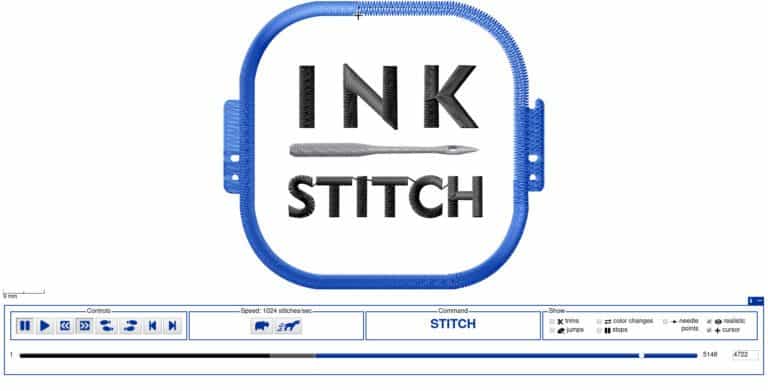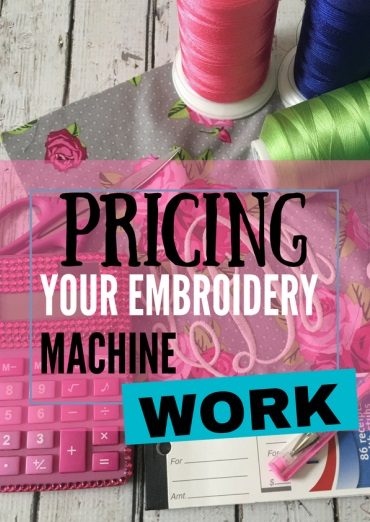.
Time-Saving Digitizing Techniques for Busy Embroiderers
In the fast-paced world of embroidery, time is often of the essence.
Whether you’re running a bustling embroidery business or managing multiple projects as a hobbyist, mastering time-saving digitizing techniques can significantly boost your productivity without compromising the quality of your work.
In this comprehensive guide, we’ll explore various strategies and tools that can help busy embroiderers streamline their digitizing process and maximize efficiency.
-
Embrace Automation Tools
One of the most effective ways to save time in digitizing is to leverage automation tools available in modern embroidery software.
While these tools should not replace your expertise, they can significantly speed up certain aspects of the digitizing process.
a) Auto-digitizing features: Many embroidery software packages offer auto-digitizing capabilities.
While the results may not always be perfect, they can provide a solid starting point that you can then refine manually.
b) Auto-underlay: Instead of manually adding underlay stitches, use your software’s auto-underlay feature to quickly apply appropriate underlay based on the stitch type and fabric.
c) Auto-sequencing: Take advantage of tools that automatically optimize stitch sequences to reduce color changes and jump stitches.
d) Batch processing: If you frequently work with similar designs, use batch processing features to apply common settings or transformations to multiple designs at once.
-
Develop and Use Templates
Creating templates for common design elements or layouts can save substantial time in the long run.
a) Stitch property templates: Save your frequently used stitch settings (e.g., density, pull compensation, stitch length) as templates for quick application in future designs.
b) Design layout templates: For recurring projects like logo placements on apparel, create templates with preset hoop sizes and positioning guidelines.
c) Custom fills and motifs: Develop a library of custom fill patterns and motifs that you can quickly apply to new designs.
-
Master Keyboard Shortcuts
Learning and using keyboard shortcuts can significantly speed up your digitizing workflow. Most embroidery software allows you to customize shortcuts to suit your preferences.
a) Study your software’s default shortcuts and start using them consistently.
b) Create custom shortcuts for your most frequently used tools and commands.
c) Consider using a programmable keyboard or macro pad for complex command sequences.
-
Optimize Your Workspace
A well-organized digital workspace can save you time and reduce errors.
a) Customize your software interface to display the tools you use most frequently.
b) Use dual monitors to separate your design view from your stitch properties and other panels.
c) Create and save custom workspaces for different types of projects (e.g., logo digitizing, appliqué, text-heavy designs).
-
Implement Efficient Digitizing Practices
Adopting efficient digitizing practices can help you work smarter, not harder.
a) Plan before you digitize: Spend a few minutes planning your stitch sequence and approach before you start digitizing. This can prevent time-consuming revisions later.
b) Use the right tools for the job: Choose the most efficient digitizing tools for each element. For example, use the freehand drawing tool for organic shapes rather than trying to create them with the standard shape tools.
c) Digitize in sections: For complex designs, break the work into logical sections. This approach makes it easier to manage the project and allows for quicker revisions if needed.
d) Utilize copy and paste: For repetitive elements, digitize once and use copy-paste functions, along with transformations like rotate or mirror, to quickly replicate the element.
e) Group and name objects: Organize your design elements into logical groups and name them descriptively. This makes navigation and editing much faster, especially in complex designs.
-
Leverage Vector Import Techniques
When working with logos or other vector-based designs, efficient import and conversion techniques can save significant time.
a) Clean up vectors before importing: Use vector editing software to simplify and clean up designs before bringing them into your embroidery software.
b) Use automatic vector-to-stitch conversion tools: Many embroidery programs offer tools to automatically convert vector shapes to appropriate stitch types.
c) Maintain a vector library: Keep a organized library of commonly used vector elements (e.g., text effects, ornaments) for quick import and conversion.
-
Utilize Presets and Stitch Libraries
Take advantage of presets and stitch libraries to quickly apply complex effects or stitch patterns.
a) Create your own presets for frequently used stitch combinations or effects.
b) Build a library of custom stitch patterns that you can easily apply to new designs.
c) Use pre-digitized alphabets for text-heavy designs instead of manually digitizing each letter.
-
Implement Smart Text Handling
Text is a common element in many embroidery designs. Efficient text handling can save considerable time.
a) Use built-in fonts: Utilize your software’s built-in embroidery fonts rather than converting regular fonts, which often require extensive cleanup.
b) Create text presets: Save combinations of fonts, sizes, and stitch properties as presets for quick application in future designs.
c) Use text-on-path tools: For curved or circular text, use text-on-path features rather than manually positioning each letter.
-
Master Node Editing
Efficient node editing can dramatically speed up the refinement of your designs.
a) Learn advanced node editing techniques like adding, deleting, and smoothing nodes.
b) Use node editing to quickly adjust curves and shapes rather than redigitizing entire sections.
c) Utilize symmetry tools to edit both sides of a symmetrical design simultaneously.
-
Embrace Continuous Learning
Staying updated with the latest features and techniques in embroidery digitizing can lead to significant time savings.
a) Regularly check for software updates and learn about new features.
b) Attend webinars, workshops, or online courses to learn new time-saving techniques.
c) Join embroidery forums or groups to exchange tips and tricks with other digitizers.
-
Implement Quality Control Checkpoints
While it might seem counterintuitive, implementing regular quality control checks can actually save time in the long run by preventing costly mistakes.
a) Use your software’s 3D view to quickly check your design at various stages.
b) Regularly check stitch count and density to ensure your design is production-ready.
c) Set up a checklist of common issues to review before finalizing each design.
-
Optimize Your Hardware
Don’t overlook the impact of your hardware on your digitizing speed.
a) Invest in a powerful computer with ample RAM to handle complex designs smoothly.
b) Use a graphics tablet for more intuitive and faster design input.
c) Consider upgrading to a larger or higher-resolution monitor for better visibility and workspace management.
Conclusion:
Implementing these time-saving digitizing techniques can significantly boost your productivity as a busy embroiderer. Remember, the goal is not just to work faster, but to work smarter. By streamlining your workflow, leveraging automation tools, and continuously refining your skills, you can create high-quality embroidery designs more efficiently than ever before.
As you incorporate these techniques into your digitizing process, you’ll likely discover additional ways to save time that are specific to your workflow and the types of designs you frequently create.
Don’t be afraid to experiment and innovate – the most effective time-saving techniques are often those that you develop to address your unique challenges.
Ultimately, by saving time on the technical aspects of digitizing, you’ll have more opportunity to focus on the creative elements of your designs, pushing the boundaries of your embroidery art and delivering exceptional results to your clients or for your personal projects.
Remember, efficiency and creativity can go hand in hand in the world of embroidery digitizing.
Related Posts
Discover relevant articles, tutorials, and tips to improve your skills and explore new techniques.
Stay inspired and connected to our embroidery community.