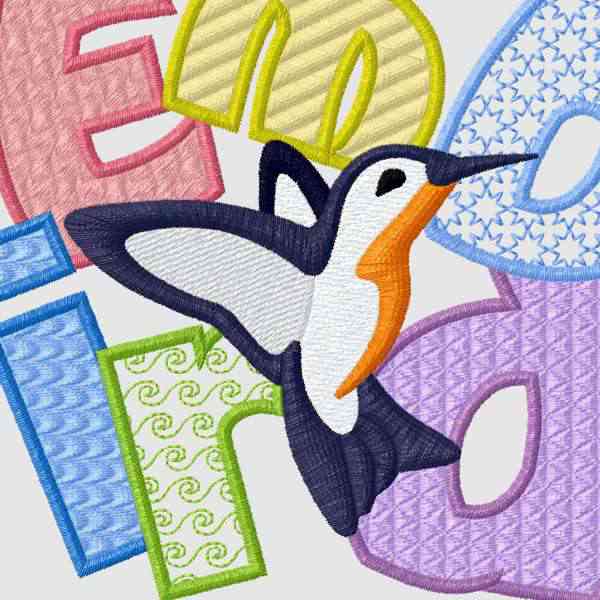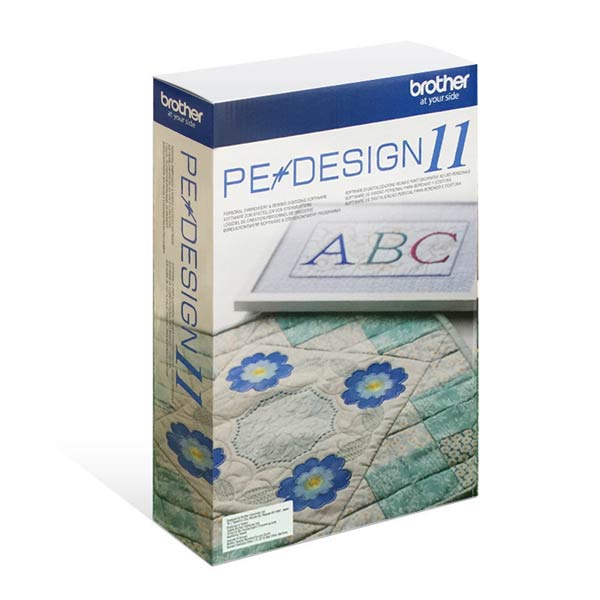Pe-Designs 11 vs Embird: A Comprehensive Comparison of Embroidery Software
Embroidery software plays a crucial role in the embroidery process, enabling users to create, edit, and optimize embroidery designs for their machines. Two of the leading embroidery software programs on the market are Pe-Designs 11 and Embird. Both programs offer a wide range of features and capabilities, making them suitable for users of all skill levels, from beginners to experienced embroiderers.
Pe-Designs 11: A User-Friendly Platform for Embroidery Creation
Pe-Designs 11 is a user-friendly embroidery software program known for its intuitive interface and comprehensive features. It offers a wide range of tools for creating and editing embroidery designs, including:
-
Design Import and Creation: Pe-Designs 11 allows users to import designs from various sources, including SVG, EPS, and JPG files, as well as create their own designs from scratch using various drawing and editing tools.
-
Design Editing and Optimization: The software offers comprehensive editing tools for optimizing embroidery designs, including editing stitches, adjusting colors, and controlling thread placement.
-
Autostitching: Pe-Designs 11 features autostitching capabilities that automatically convert designs into efficient stitching sequences, minimizing thread tension issues and improving stitching quality.
Embird: A Robust Suite for Professional Embroidery
Embird is a comprehensive embroidery software suite designed for professional embroiderers and production environments. It offers a wider range of features and tools compared to Pe-Designs 11, catering to advanced users who require more sophisticated capabilities:
-
Digitizing and Embroidery Technology: Embird excels in digitizing and embroidery technology, providing advanced tools for creating complex designs, converting hand-drawn artwork, and managing embroidery projects.
-
Multi-Machine Support: Embird supports a wide range of embroidery machines from different manufacturers, ensuring compatibility with various embroidery workflows.
-
Thread Management: The software offers advanced thread management capabilities, including thread libraries, thread color matching, and thread consumption estimation.
-
Production Workflow Automation: Embird integrates with digitizing hardware and embroidery machines, automating production workflows and enhancing efficiency.
-
Customization and Scripting: Embird allows users to customize the software’s interface and automate tasks using scripts, catering to users with specific requirements.
Comparing Pe-Designs 11 and Embird: A Feature-Based Analysis
| Feature | Pe-Designs 11 | Embird |
|---|---|---|
| User Interface | User-friendly and intuitive | More complex and advanced |
| Design Import and Creation | Supports a wide range of file formats | Supports even more file formats and advanced design creation tools |
| Digitizing | Comprehensive digitizing capabilities | Superior digitizing capabilities for complex designs |
| Design Editing and Optimization | Extensive editing tools for optimizing designs | More advanced editing tools for precise design manipulation |
| Autostitching | Automatic stitch conversion for efficient stitching | Advanced autostitching features for minimal thread tension and precise stitching |
| Design Management and Organization | Efficient design management tools | Advanced design management and project organization features |
| Target Audience | Beginners to experienced embroiderers | Professional embroiderers and production environments |
Pe-Design 11
Pe-Design 11 is a powerful embroidery software that offers a range of advanced features for creating custom embroidery designs. It is designed to work with Brother embroidery machines and offers a range of built-in designs and fonts, as well as the ability to import your own designs. The software also allows you to create custom designs from scratch, using a variety of tools and features.
One of the key features of Pe-Design 11 is the ability to convert vector images to embroidery designs. This makes it easy to create high-quality embroidery designs from logos, graphics, and other vector images. The software also offers a range of advanced editing tools, such as the ability to adjust stitch density, underlay stitching, and more.
Another standout feature of Pe-Design 11 is the ability to create custom embroidery lettering. The software includes a range of built-in fonts, as well as the ability to import your own fonts. You can also adjust the size, spacing, and curvature of your lettering, and preview your design in 3D to ensure it looks just right.
Embird
Embird is a versatile embroidery software that offers a range of features for creating and editing embroidery designs. It is designed to work with a range of embroidery machines, including those from Brother, Janome, and Singer. The software includes a range of built-in designs and fonts, as well as the ability to import your own designs.
One of the standout features of Embird is its ability to digitize embroidery designs. This means that you can create custom embroidery designs from scratch, using a variety of tools and features. The software also offers a range of advanced editing tools, such as the ability to adjust stitch density, underlay stitching, and more.
Another standout feature of Embird is the ability to create custom embroidery lettering. The software includes a range of built-in fonts, as well as the ability to import your own fonts. You can also adjust the size, spacing, and curvature of your lettering, and preview your design in 3D to ensure it looks just right.
Pe-Design 11 vs Embird: Price
One of the biggest differences between Pe-Design 11 and Embird is their price. Pe-Design 11 is a more expensive software, with a retail price of around $1,000. Embird, on the other hand, is significantly more affordable, with a retail price of around $170.
Pe-Design 11 vs Embird: Functionality
In terms of functionality, Pe-Design 11 and Embird are quite similar. Both software programs offer a range of features for creating and editing embroidery designs, including the ability to create custom designs from scratch, import designs, and create custom lettering.
However, there are some differences in the details. For example, Pe-Design 11 offers a wider range of editing tools, including the ability to convert vector images to embroidery designs. Embird, on the other hand, offers a wider range of customization options for lettering.
Pe-Design 11 vs Embird: Ease of Use
When it comes to ease of use, Pe-Design 11 and Embird differ slightly. Pe-Design 11 has a more user-friendly interface, with a range of built-in tutorials and help features to guide you through the process of creating embroidery designs. Embird
Conclusion: Choosing the Right Software for Your Embroidery Needs
The choice between Pe-Designs 11 and Embird depends on your embroidery experience and the specific needs of your projects. Pe-Designs 11 is a user-friendly and versatile option for beginners and hobbyists, while Embird is a robust and feature-rich choice for professional embroiderers and production settings. If you are new to embroidery, Pe-Designs 11 offers a gentle learning curve and all the essential features for creating basic and complex designs. As you gain experience and your embroidery projects become more demanding, you may find it beneficial to upgrade to Embird, which provides a wider range of features for advanced digitizing, editing, and production workflow management.