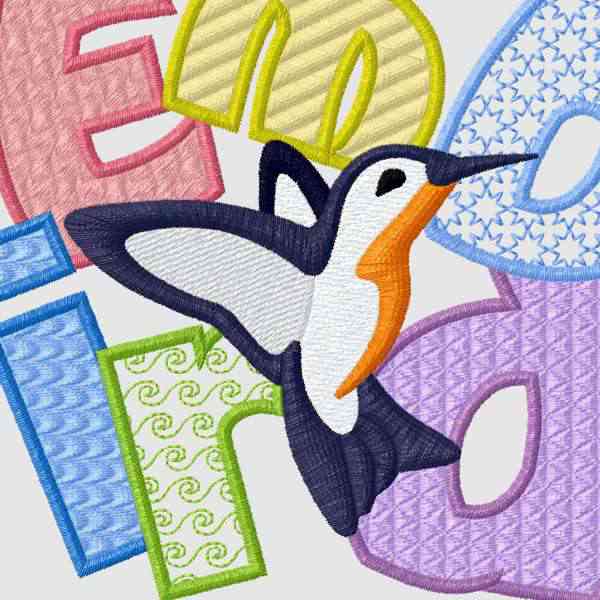Discover Stitch Designer Software:
Unleash Your Creativity in Embroidery
In the world of textile arts and crafts, embroidery has long been a beloved medium for creative expression. With the advent of technology, this traditional art form has found new life through innovative software solutions. Among these, stitch designer software stands out as a game-changer for both hobbyists and professionals alike. In this comprehensive guide, we’ll explore the exciting world of stitch designer software, its features, benefits, and how it’s revolutionizing the embroidery industry.
What is Stitch Designer Software?
Stitch designer software is a specialized computer program that allows users to create, edit, and customize embroidery designs digitally. These powerful tools enable artists and crafters to bring their ideas to life with precision and ease, bridging the gap between traditional handiwork and modern technology.
Key Features of Stitch Designer Software
- Intuitive Design Interface: Most stitch designer software offers a user-friendly interface that allows for easy navigation and design creation, even for beginners.
- Vast Stitch Library: Access a wide variety of pre-programmed stitches, from basic to complex, giving users endless possibilities for their designs.
- Customization Options: Adjust stitch types, lengths, densities, and directions to achieve the desired effect in your embroidery projects.
- Color Management: Experiment with different color combinations and create custom palettes to match your vision perfectly.
- Import and Export Capabilities: Work with various file formats, allowing you to import existing designs or export your creations for use on different embroidery machines.
- Auto-Digitizing: Convert bitmap images into embroidery designs automatically, saving time and effort in the design process.
- 3D Preview: Visualize your designs in three dimensions before stitching, helping you identify and correct potential issues.
- Lettering and Monogramming: Easily add text and personalized monograms to your designs with a wide selection of fonts and styles.
- Design Scaling: Resize designs without losing quality, ensuring your embroidery looks great at any size.
- Layering and Object Management: Organize your design elements in layers for easy editing and manipulation.
Benefits of Using Stitch Designer Software
- Increased Efficiency: Streamline your design process and reduce the time spent on manual pattern creation.
- Enhanced Creativity: Explore new design possibilities that may be challenging or impossible with traditional methods.
- Cost-Effective: Save money on purchasing pre-made designs by creating your own unique patterns.
- Precision and Accuracy: Achieve consistent, high-quality results in your embroidery projects.
- Flexibility: Easily modify and adapt designs to suit different projects or client requirements.
- Learning and Skill Development: Improve your understanding of embroidery techniques and design principles through hands-on digital experimentation.
- Professional Presentation: Create polished, professional-looking designs for clients or personal projects.
- Collaboration: Share designs digitally with team members or clients for feedback and approval.
Popular Stitch Designer Software Options
- Wilcom EmbroideryStudio: A comprehensive solution for professional embroiderers and digitizers.
- Hatch Embroidery: User-friendly software suitable for both beginners and experienced embroiderers.
- Embrilliance: A modular software system that allows users to purchase only the features they need.
- Brother PE Design: Compatible with Brother embroidery machines and offers a range of powerful design tools.
- Janome Artistic Digitizer: A versatile software that supports both embroidery and cutting machine designs.
Getting Started with Stitch Designer Software
- Choose the Right Software: Consider your skill level, budget, and specific needs when selecting a stitch designer software.
- Install and Set Up: Follow the installation instructions carefully and ensure your computer meets the system requirements.
- Explore Tutorials and Resources: Take advantage of online tutorials, user manuals, and community forums to learn the software’s features.
- Start with Simple Designs: Begin by creating basic shapes and patterns to familiarize yourself with the tools and interface.
- Experiment with Different Stitches: Try out various stitch types and settings to understand their effects on your designs.
- Practice Regularly: Consistent practice will help you improve your skills and unlock the full potential of the software.
- Join Online Communities: Connect with other embroidery enthusiasts to share ideas, get inspiration, and troubleshoot issues.
The Future of Stitch Designer Software
As technology continues to advance, we can expect stitch designer software to evolve in exciting ways:
- Artificial Intelligence Integration: AI-powered features may offer smarter auto-digitizing and design suggestions.
- Virtual Reality Design: Imagine creating embroidery designs in a 3D virtual space for an immersive experience.
- Cloud-Based Collaboration: Enhanced online platforms for seamless sharing and collaboration on embroidery projects.
- Integration with Wearable Technology: The potential to design embroidery that incorporates smart textiles and electronic components.
- Sustainable Design Features: Tools to optimize thread usage and minimize waste in embroidery production.
Conclusion
Stitch designer software has opened up a world of possibilities for embroidery enthusiasts and professionals alike. By combining the artistry of traditional embroidery with the precision and flexibility of digital tools, these innovative programs are empowering creators to push the boundaries of textile design. Whether you’re a hobbyist looking to personalize your projects or a professional aiming to streamline your workflow, stitch designer software offers something for everyone. Embrace this technology, and watch as your embroidery designs come to life in ways you never thought possible.
Q&A Section
Q1: Is stitch designer software difficult to learn for beginners?
A1: While there is a learning curve, many stitch designer software options are designed with user-friendly interfaces and offer extensive tutorials and resources to help beginners get started. With practice and patience, even those new to digital design can become proficient.
Q2: Can I use stitch designer software with any embroidery machine?
A2: Most stitch designer software can export designs in multiple file formats compatible with various embroidery machines. However, it’s essential to check the software’s specifications and your machine’s requirements to ensure compatibility.
Q3: Is it necessary to have artistic skills to use stitch designer software effectively?
A3: While artistic skills can be beneficial, they are not absolutely necessary. Many software options include auto-digitizing features and pre-made design elements that can help users create attractive embroidery designs without advanced artistic abilities.
Q4: How does stitch designer software compare to using pre-made embroidery designs?
A4: Stitch designer software offers greater flexibility and customization options compared to pre-made designs. It allows you to create unique patterns tailored to your specific needs and preferences, potentially saving money in the long run by reducing the need to purchase individual designs.
Q5: Can stitch designer software help me start an embroidery business?
A5: Absolutely! Stitch designer software is an invaluable tool for embroidery businesses, allowing you to create custom designs for clients, optimize production processes, and offer a wider range of services. It can significantly enhance your capabilities and competitiveness in the market.
Related Posts
Discover relevant articles, tutorials, and tips to improve your skills and explore new techniques.
Stay inspired and connected to our embroidery community.