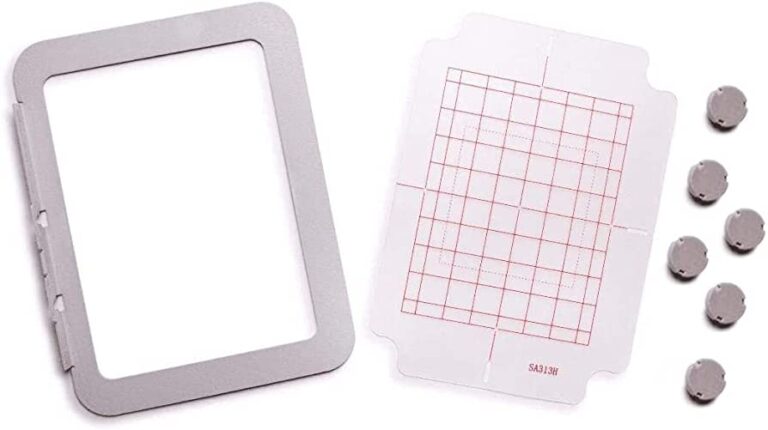A Step-by-Step Guide to Digitizing Logos
Embroidery has long been a popular method for adding logos and branding to various items, from corporate apparel to promotional products.
However, the process of converting a vector logo into a stitch-ready embroidery file can be challenging for beginners and even some experienced embroiderers.
In this comprehensive guide, we’ll walk you through the process of digitizing logos for embroidery, from preparing your vector file to creating a polished, stitch-ready design.
-
Understanding the Basics of Logo Digitizing
Before diving into the step-by-step process, it’s essential to understand what logo digitizing entails.
Digitizing is the process of converting artwork, in this case, a vector logo, into a series of stitches that an embroidery machine can read and execute.
This process requires both technical skill and artistic judgment to ensure the final embroidered logo looks crisp, professional, and true to the original design.
-
Gathering the Necessary Tools
To begin digitizing logos for embroidery, you’ll need the following:
a) Embroidery digitizing software (e.g., Wilcom, Pulse, or Hatch)
b) Vector editing software (e.g., Adobe Illustrator or CorelDRAW)
c) The original vector logo file d) A clear understanding of embroidery basics and stitch types
-
Preparing Your Vector File
The first step in digitizing a logo is to ensure your vector file is clean and properly prepared. Follow these steps:
a) Open your vector logo in your preferred vector editing software.
b) Simplify the design by removing unnecessary details that may not translate well to embroidery.
c) Convert all text to outlines to prevent font issues during the digitizing process.
d) Ensure all shapes are closed and there are no stray points or lines.
e) Organize your layers logically, grouping elements that will be stitched in the same color.
f) Save the cleaned-up vector file in a format compatible with your embroidery software (e.g., .ai, .eps, or .svg).
-
Importing the Vector File into Your Embroidery Software
Now that your vector file is prepared, it’s time to bring it into your embroidery digitizing software:
a) Open your embroidery software and create a new design.
b) Import the vector file using the software’s import function.
c) Resize the logo to the desired dimensions for embroidery. Remember that extremely small text or intricate details may not embroider well, so adjust accordingly.
d) Center the design on your workspace.
-
Planning Your Stitch Sequence
Before you start digitizing, plan out your stitch sequence. This step is crucial for creating an efficient and visually appealing embroidery design:
a) Identify the base or background elements that should be stitched first.
b) Determine the order of overlapping elements, working from back to front.
c) Plan your color changes to minimize thread breaks and maximize efficiency.
d) Consider any special requirements, such as appliqué or 3D foam elements.
-
Choosing Appropriate Stitch Types
Selecting the right stitch types for each element of your logo is essential for achieving a professional look. Here are some common stitch types and their typical uses:
a) Satin stitches: Ideal for outlines, narrow columns, and small text.
b) Fill stitches: Perfect for larger areas and backgrounds.
c) Running stitches: Used for thin lines, details, and underlay.
d) Tatami stitches: Great for large fill areas with a flatter appearance.
e) Special stitches: Such as motif fills or programmed patterns for unique effects.
-
Digitizing the Logo Elements
Now it’s time to start digitizing your logo. Follow these steps for each element:
a) Begin with the background or base elements of the logo. b) Use the appropriate tools in your software to trace or create shapes that will be filled with stitches.
c) Apply the chosen stitch type to each element, adjusting parameters like density, stitch length, and angle as needed. d) Add underlay stitches to provide stability and prevent fabric show-through.
e) Pay special attention to corners and curves, adjusting stitch angles to create smooth transitions.
f) For text elements, choose an appropriate font or manually digitize complex letterforms. g) Use pull compensation to account for fabric distortion during embroidery.
-
Handling Special Considerations
Logos often have unique elements that require special attention:
a) Gradients: Create a series of color blocks or use special fill effects to simulate gradients.
b) Thin lines: Use running stitches or very narrow satin stitches, potentially doubling them for better visibility.
c) Small text: Consider outlining very small text instead of filling it, or increase the overall size if possible.
d) Overlapping elements: Use proper object sequencing and pull compensation to avoid gaps.
-
Adding Finishing Touches
As you near completion of your digitized logo, focus on these finishing touches:
a) Check for and eliminate any unnecessary jump stitches.
b) Add tie-off stitches at the beginning and end of each color block to secure the threads.
c) Optimize entry and exit points for each element to reduce thread breaks.
d) Review your color sequence and make any final adjustments for efficiency.
-
Testing and Refining Your Design
Before considering your logo digitizing complete, it’s crucial to test and refine your work:
a) Use your software’s 3D view to simulate how the embroidery will look.
b) Check for any areas where stitches may be too dense or sparse.
c) Review the design for any distortions or misalignments.
d) If possible, stitch out a sample on similar fabric to what will be used in production.
e) Make note of any issues during the test stitch-out and refine your digitized file accordingly.
-
Saving and Exporting Your File
Once you’re satisfied with your digitized logo, it’s time to save and export your work:
a) Save your working file in your embroidery software’s native format for future edits.
b) Export the design in the appropriate format for your embroidery machine (e.g., .dst, .pes, or .jef).
c) Create a detailed production sheet that includes information like stitch count, color sequence, and any special instructions.
-
Best Practices for Professional Logo Digitizing
To ensure consistently high-quality results when digitizing logos, keep these best practices in mind:
a) Always start with a high-quality vector file.
b) Communicate clearly with clients about any necessary design modifications for embroidery.
c) Keep your digitizing software updated to access the latest features and improvements.
d) Regularly calibrate your monitor to ensure accurate color representation.
e) Build a library of successful logos and techniques to reference for future projects. f) Stay informed about new embroidery technologies and techniques through continued education.
Conclusion:
Digitizing logos for embroidery is both an art and a science. It requires a deep understanding of embroidery principles, software proficiency, and a keen eye for detail.
By following this step-by-step guide and consistently practicing your skills, you’ll be able to transform vector logos into beautiful, stitch-ready embroidery designs that will impress clients and elevate your embroidery business.
Remember that mastering logo digitizing takes time and experience.
Don’t be discouraged if your first attempts aren’t perfect – each project is an opportunity to learn and improve.
With patience and persistence, you’ll develop the expertise to handle even the most complex logo digitizing challenges with confidence.
As you continue to refine your digitizing skills, stay connected with the embroidery community, share your experiences, and don’t hesitate to seek advice from more experienced digitizers.
The world of embroidery is constantly evolving, and there’s always something new to learn in the exciting field of logo digitizing.
Related Posts
Discover relevant articles, tutorials, and tips to improve your skills and explore new techniques.
Stay inspired and connected to our embroidery community.